You’re looking for the best CMS to facilitate the creation and management of your website.
Wordpress may be the best known, but other content management systems also exist.
Take a look at the Joomla vs WordPress comparison below, and decide which is the best CMS for your needs.
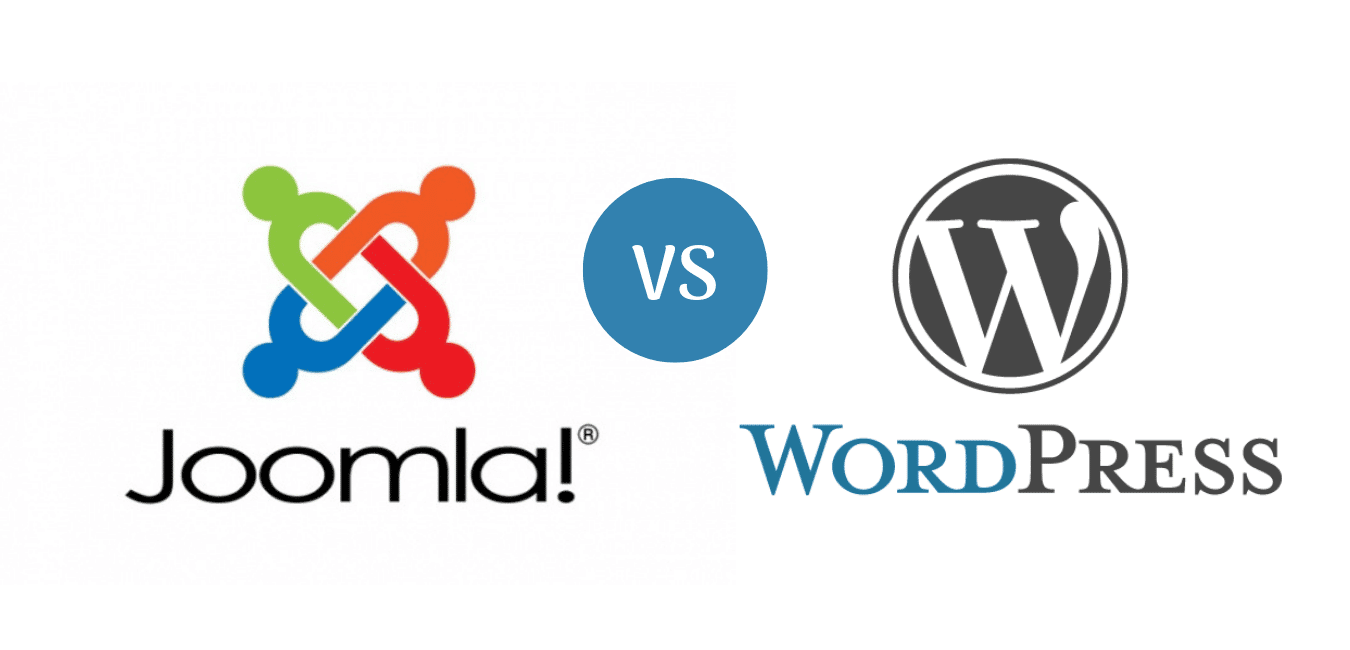
A brief overview of the two CMS
WordPress and Joomla are both open-source or royalty-free CMS.
They share several common features.
Both CMS are available in a free version where you can create a website, with a CMS extension as your domain name.
For a more professional version, each CMS also offers a version with your own domain name.
In most cases, hosting providers offer automatic installation of both CMSes.
- Created in 2003, WordPress is the world’s best-known and most widely used CMS, with a 60% market share.
34% of all websites run on WordPress. - Created in 2005, Joomla has a 6% market share and powers 3% of all websites.
While WordPress has been rising steadily for years, the same cannot be said of Joomla.
Although the latter is also on the rise, it hasn’t yet reached the level of WordPress.
Advantages and disadvantages of WordPress and Joomla
Getting started
WordPress is considered by its users to be one of the easiest CMSs to use.
In fact, you don’t need to be a skilled developer to create a website or blog.
Joomla can also be used by non-developers, although it is slightly more difficult to use than WordPress.
It requires patience and more time to get the hang of.
Personalization
WordPress adapts to your site needs.
The interface differs depending on whether you’re creating a showcase site or a blog, since customization is done right from the start.
Joomla, on the other hand, makes no such distinction.
You start with a single article type and then customize it with categories.
Customization is very easy with WordPress.
There are thousands of themes and plugins to choose from, allowing you to customize your website as you wish.
The site is packed with features.
Joomla has fewer features than WordPress, but its templates and extensions are still sufficient for configuring a site.
What’s more, with Joomla, you can use more than one template at a time. Note: WordPress plugins are the equivalent of Joomla extensions.
And WordPress themes are the equivalent of Joomla templates.
Community support
WordPress is one of the CMS with the largest online community.
In fact, resources are readily available on help sites, blogs, social networking groups and discussion forums.
This is due to the popularity of the CMS.
Although the Joomla community is small, it’s also active.

The types of site you can create
WordPress is well known for setting up blogs, and is the most recommended CMS for this purpose.
Not only is it easy to learn, but its interface is also more suited to blogging.
Wordpress also enables you to create an e-commerce site.
However, this requires the installation of plugins.
The best-known WordPress e-commerce plugin is WooCommerce.
However, it’s not as easy to get to grips with as a specialized e-commerce CMS.
Joomla also offers a number of plugins and extensions for creating e-commerce sites.
Whether you’re creating a blog, a showcase site or an e-commerce site, it’s still more complex than WordPress and takes longer to master, especially for beginners.

Both CMS offer multilingual functionality for website creation.
Joomla has the advantage of being able to change language according to each user’s choice, which is not the case with WordPress.
How do the two CMS stack up in terms of SEO?
Search engine optimization, or SEO, is important when creating a website.
It’s what gives your website visibility on search engines.
Both WordPress and Joomla are configured so that you can easily work on your SEO.
Wordpress is an SEO-friendly CMS.
You can easily modify the various tags on the site and configure certain parameters.
Specialized SEO plugins like Yoast SEO allow you to do this and help you optimize your content.
Joomla also enables you to modify the various tags on your site natively, i.e. without having to use extensions as is the case with WordPress.
To go even further, the CMS offers other extensions to help you achieve optimal natural referencing.
Which CMS is the most secure?
90% of today’s hacked websites are WordPress-based, while only 4% are Joomla-based.
The first reason why WordPress is at the top of the list is the popularity of the CMS.
Joomla is one step ahead of WordPress in terms of security, as it can force an SSL (secure) connection, which is not the case with WordPress, at least without an extension.
Regardless of your CMS, to ensure the security of your website, you need to constantly update your CMS whenever possible.
In fact, over 80% of Joomla sites that have been hacked were done so because the site operator failed to keep them up to date.
Obsolete versions of sites are vulnerable in terms of security.
Extensions and plugins are available to help you secure your site by doing the monitoring for you.

Verdict: WordPress or Joomla?
Regardless of the popularity of each CMS, both are equally valid.
Wordpress and Joomla can both be used to create a showcase site, a blog or an e-commerce site.
Both also offer a wide range of themes and extensions for customization, with WordPress offering more choice.
The difference that may influence your choice is the ease of use.
Wordpress is more intuitive, making it more suitable for beginners.
Joomla, on the other hand, takes time to master.
When it comes to search engine optimization, the two CMS are equal.
However, it’s important to remember that a well-optimized site depends on good practices and configuration from the outset.
Last but not least, WordPress has a larger online help community than Joomla, so you can easily find answers to your questions or bottlenecks when configuring your site.
If you can’t solve the problem on your own, you can call in someone to do it for you.
It’s easier to find expertise in WordPress than in Joomla.
If you’re a beginner and want to make your work easier, choose WordPress.
Those who like the technical side will choose Joomla.
Also, if you want to create a blog or a simple showcase site, WordPress is ideal.
If you want to create a multilingual site, Joomla will be perfect.
What about you?
Which CMS do you prefer?
To conclude this Joomla WordPress comparison
If you’d like some advice on choosing your CMS and creating your website, please get in touch with me via the contact form on this site.
As a Prestashop & WordPress developer, I’d be delighted to help you with your web project.


