Are you an e-tailer looking to boost your online sales with Google Shopping?
Find out exactly what this service is, what its benefits are and how you can use it to promote your products.
What is Google Shopping?
Google Shopping is a product comparison service offered by Google.
On the customer side, the service makes it easier to find a product when you want to buy, and to compare different offers.
On the e-merchant side, the service boosts product visibility and is an acquisition channel for increasing sales.
How does Google Shopping work on the customer side?
When an Internet user is looking for a product to buy on the Internet, they enter a search on Google.
When the search results are displayed, they are categorized.
E-commerce results appear at the top of the search results or are grouped together in the “Shopping” tab.
These results may also appear on the right-hand side of the search results screen.
The “Shopping” tab gives you access to all products on sale online.
You can then filter the results displayed using the various selection criteria on the left-hand side of the screen: new/second-hand, category, style, price, gender, etc.
Depending on the type of product you’re looking for, the criteria displayed may change.
A first click on a product displays its details, including basic information such as price, a two-line description and the number of product reviews.
Clicking on “See offer” takes the potential customer directly to your online store. NB: Google Shopping is available on both PC and phone, and only physical products can be found there.
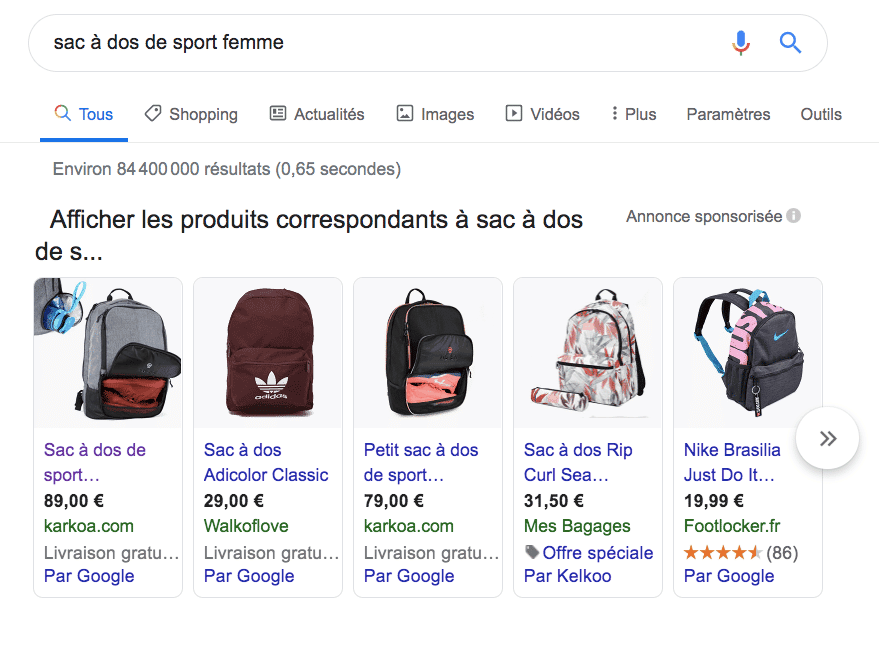
The benefits of Google Shopping for e-tailers
Although it’s not free, using the Google Shopping product comparison tool has two main advantages for e-tailers.
Setting up a Google Shopping campaign is quicker than setting up a keyword purchasing campaign.
This is because Google ranks your display in Google Shopping according to your campaign budget, not according to keyword searches.
So the higher your budget, the faster you’ll be at the top of the search results.
A Google Shopping campaign can be very profitable for an e-tailer.
In fact, once you’ve mastered the tool, it becomes an important acquisition lever in terms of customers and sales.
In the United States, 80% of clicks on paid Google campaigns were made on Google Shopping.
The service is therefore in full evolution.
How can I appear in Google Shopping as an e-tailer?
As an e-tailer, you have three basic steps to follow to have your products appear in Google Shopping:
- Create a Google Merchant Center account and import your products via a feed.
- Link your Google Merchant Center account to a Google Adwords account
- Launch an Adwords campaign for Google Shopping
NB: note that Google Shopping is the name of Google’s comparison shopping engine, and serves as a showcase for your products.
You don’t need to create an account on Google Shopping, only on Google Merchant Center and Google Adwords.
Step 1 – Create your Google Merchant Center account
Google Merchant Center is managed by Google.
This means that in order to create an account, you must already have a Google account or create one.
Go to the Google Merchant Center website and register.
You’ll then need to set up your account by entering your country, the name of your business or the link to your website.
Once you’ve accepted the terms and conditions, Google will verify that you are the owner of your e-commerce site.
To do this, it will check the website link you have provided.
To validate your website, you’ll need to import an HTML file onto your site’s server.
You can also insert a meta tag on your home page. NB1: The meta tag or HTML must not be deleted as long as you are using Google’s Merchant Center service. NB2: The steps to follow to validate your website are explained in detail by Google when you register.
Finally, you’ll need to complete the configuration of your Merchant Center account so that it’s ready to go: delivery methods, taxation, etc.
Step 2 – Import your products into Merchant Center
The next step is to import your product catalog into your Merchant Center account.
To do this, you need to create what’s known as a product feed.
A product flow is your product catalog, with all its details.
It should take the form of a spreadsheet (Excel, Google Sheets, etc.).
For formatting, put the products on the row and the attributes on the column.
Attributes can be mandatory or optional.
Mandatory attributes are :
- the identifier, which must be unique,
- the title,
- the description, which must not exceed 5,000 characters,
- product link,
- the link to the main product image,
- the condition of the product (new or used),
- the price,
- available stock,
- the brand,
- barcode (GITN),
- category,
- manufacturer’s part number
- and delivery.
Depending on the type of product sold, certain attributes may be added.
Your feed will need to be updated when data changes.
With a lifespan of 1 month, you also need to update this feed regularly to keep it operational. NB: one feed corresponds to one target country.
For several target countries, import as many flows as necessary. Finally, import your feed by going to the Merchant Center interface and clicking on “products”.
Step 3 – Link your Merchant account to your Adwords account
You must have a Google Adwords account to perform this operation.
Since you can only appear in Google Shopping France via an Adwords campaign, you need to link your two accounts.
From your Merchant Center account, request an account association with Adwords.
To do so, go to Settings, then to the Adwords tab.
Click on “create an account” if your Merchant Center and Adwords accounts are linked to the same Google Account.
Click on “link another account” if this is not the case.
This will enable Google Adwords to retrieve the data already imported into Merchant Center and use it without you having to re-enter everything.
As a result, you’ll be able to start creating a campaign for Google Shopping immediately after the link between the two accounts has been approved.
How do I sell on Google shopping?
Create an Adwords campaign
To sell on Google Shopping France, you need to create an Adwords campaign for Google Shopping.
In Google Adwords, go to the “campaigns” tab, choose “shopping” and create one by clicking on the “+” sign.
If you’re familiar with keyword-based campaign management, managing a campaign for Google Shopping is similar.
However, keywords will be replaced by products.
Fill in all the information required for the campaign you’re interested in.
Make sure you fill in all the fields to avoid having your products rejected by Google.
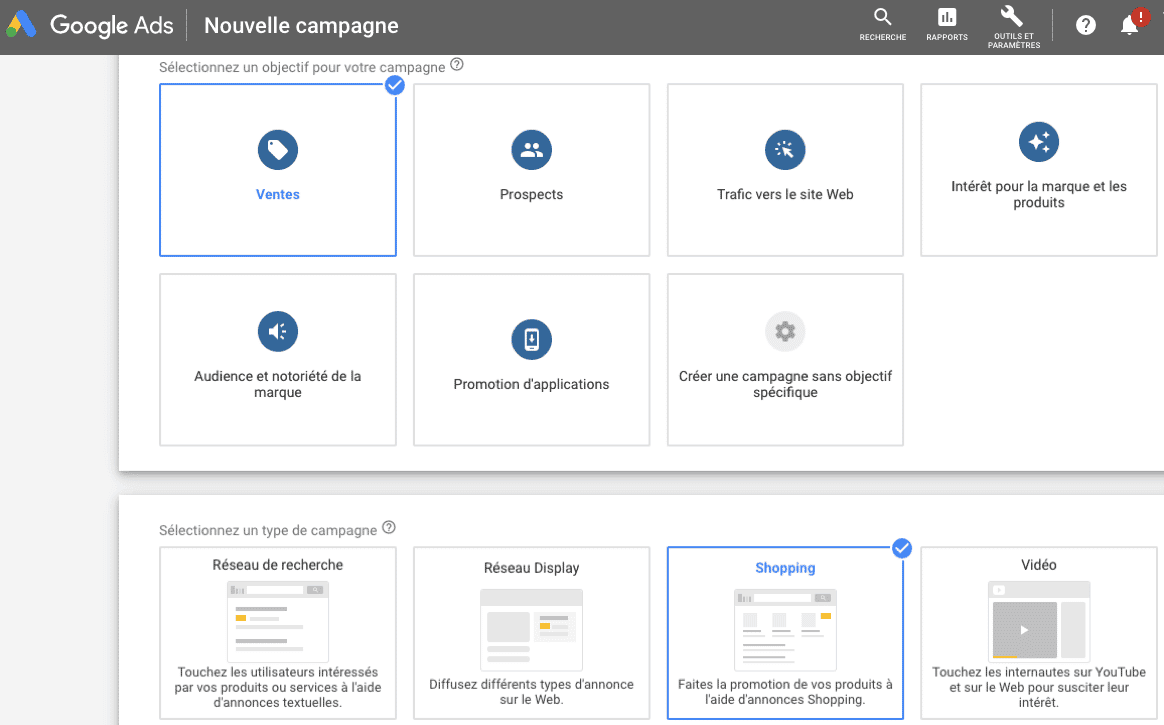
Set your bids
Decide on your maximum daily budget and cost-per-click (CPC).
The cost-per-click is what each click on your Google Shopping link will cost you.
Your ranking in Google will be influenced by the cost-per-click level.
This is because Google tends to favor products with the highest bids.
However, you can always increase your budget along the way.
You have access to statistical data enabling you to track campaigns and their profitability.
You can make adjustments based on the results obtained.
To define your bid level, you need to project your conversion rate.
After all, you pay per click.
So, a high number of visits without conversion means you lose money, while a high conversion rate means you increase your turnover.
Segment your campaigns
If you’re running a campaign for a single product, there’s no need to go through campaign segmentation.
If you have several types of product, segmentation is recommended.
It allows you to better direct your budget towards promoting the most profitable products, and to adjust the different bids according to the results obtained.
Segment your campaign according to the quantity and variety of products you sell.
Group together products that are similar or that you feel meet the same bidding criteria for the campaign.
You can use ad groups for this.
For better segmentation, distinguish between low-margin and high-margin products, and separate best-sellers from low-sellers.
To conclude on Google Shopping France
Setting up an Adwords campaign for Google Shopping can be time-consuming at first, but pays off in the long run.
You can now start implementing your Google Shopping marketing strategy.
And if you need any assistance with your e-commerce project, please don’t hesitate to contact me directly.
As a freelance Prestashop & e-commerce developer, I can help you set up and develop your e-commerce store.


