Today, creating a website for your online store is a must. With the meteoric rise of e-commerce, consumers are looking for practical, accessible solutions. That’s where Prestashop comes in, a platform that has made a name for itself for its ease of use and entrepreneur-friendly features. In this article, I’ll explain why you should choose Prestashop for your project, how to go about creating your site, and how to optimize it to guarantee its success.

Why choose Prestashop for your online store?
Ease of use
When I think of Prestashop, I immediately think of its intuitive interface. For an entrepreneur, diving into website development can seem daunting. But with Prestashop, even novice users can navigate with ease. The platform offers a clear interface, designed to simplify the management of your store. Let’s take the example of an entrepreneur who’s about to launch her online clothing boutique. At the start of the project, she has no experience of web development. With Prestashop, she can customize her site without any technical knowledge. The customization options are numerous, and she can see the changes in real time, enabling her to adapt her site to her brand image.
Functionalities adapted to e-commerce
Prestashop isn’t just a website creation platform. It’s a true business management tool. It offers robust functionalities that meet the needs of every entrepreneur. For example, product management is fluid, allowing you to add, modify or delete items in just a few clicks. Let’s say you sell fashion accessories. With Prestashop, you can easily manage your inventory, create product variants (sizes, colors) and track sales. Integrated marketing tools, such as promotions and newsletters, help you build customer loyalty. With these features, you can develop effective strategies to attract and retain your customers. Do you think you can manage all this without dedicated tools? Prestashop makes it easy.
A large community and active support
One of Prestashop’s greatest assets is its active community. You’re not alone in your adventure. Numerous forums and support groups are available to answer your questions. I myself have benefited from the experience of other users when I’ve encountered challenges. Documentation is also rich and easily accessible. You’ll find detailed guides for every stage of your project. If you have any doubts, chances are someone has already answered your question.

The 7 steps to creating a Prestashop website
1- Define your e-commerce project
Before diving into the creation of your site, it’s crucial to define your e-commerce project. Start by identifying your market niche. What product will you be selling? Who are your target customers? These questions are essential to guide your strategy. Once you have a clear idea, I recommend you analyze your competitors. What are their strengths and weaknesses? This will help you to position your offer uniquely in the marketplace. For example, if you find that your competitors don’t offer fast delivery, this could become your strong point. If you wish, I can share my experience with you and help you during this process to identify the elements you need to emphasize.
2- Choose reliable hosting
Choosing the right accommodation is a step that is all too often neglected. Yet it’s fundamental. Good hosting guarantees the speed and security of your site. As an expert, I advise you to choose hosting providers specialized in Prestashop. Take the example of OVH or 1&1 IONOS, popular options for hosting Prestashop sites. Compare the available options. Take into account bandwidth, storage and technical support. A quality hosting provider will save you time and energy. A poor hosting experience can result in slow loading times, which can discourage your customers.
3- Installing Prestashop
Installing Prestashop is a decisive step. It can be broken down into four main stages:
- Download the latest version of Prestashop from the official website.
- Transfer files to your server via FTP using software like FileZilla.
- Create a MySQL database in your hosting control panel.
- Start the installation process by following the on-screen instructions.
It’s crucial to follow each step carefully to avoid mistakes. If you encounter any difficulties, don’t hesitate to consult the documentation or ask questions on the forums. I can also assist you and take care of all or part of the Prestashop installation. This guarantees that your installation will be up and running as quickly as possible.
4- Configuring your store
Once you’ve installed Prestashop, it’s time to configure your store. Start by setting up your payment and delivery options. What methods do you want to offer your customers? Popular options include PayPal, credit cards and even bank transfers. Next, create your product categories. Organize them logically for easy navigation. Add products by describing their features, prices, and uploading quality images. Let’s say you sell beauty products. Create categories like “Make-up”, “Skin Care”, and “Accessories”. This will help your customers quickly find what they’re looking for.
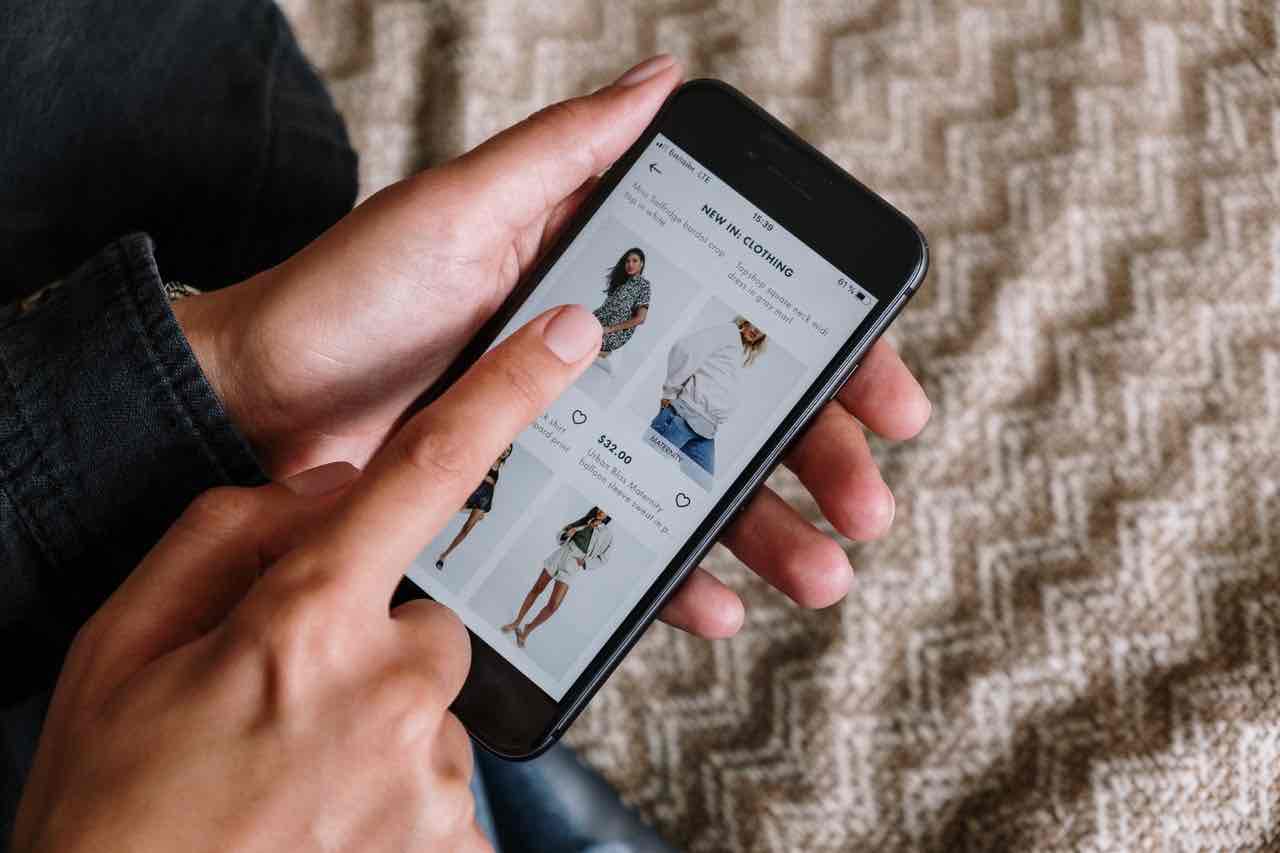
Customize and optimize your site
5- Choice of theme
Choosing a theme is a crucial step. Although there are some free Prestashop themes, an attractive design can make all the difference. I encourage you to choose a theme that reflects your brand identity. It should be both aesthetically pleasing and functional. Take the time to browse the different options available. Make sure the theme is responsive, meaning it adapts to mobiles and tablets. A pleasant user experience is paramount to keeping your customers on your site. For example, if your site is difficult to navigate on a smartphone, you risk losing sales. With my extensive Prestashop experience, I can help you choose and integrate the right Prestashop theme for your store. If you have special needs, I can even create a custom theme for you.
6- Choice of extensions and modules
Modules are one of Prestashop’s strong points. They allow you to add functionality without coding. For example, you can integrate e-mail marketing, inventory management or live chat tools to interact with your customers. I recommend that you install certain essential modules from the outset to optimize your site. Think SEO modules, which will help you improve your visibility on search engines. Research those that are most popular and relevant to your business. There are so many Prestashop modules to choose from. It’s sometimes difficult to choose one module over another for the same functionality. That’s why I’ve compiled a list of the modules that are essential for your site, based on your field of activity. This will ensure that you have the best modules for your needs. No superfluous modules will be installed that could weigh down your site (and potentially reduce its performance).
7- SEO and digital marketing
Optimizing your site for search engines is essential to attracting traffic. Start by using relevant keywords in your product descriptions and titles. Also, make sure your meta tags are properly populated. For example, for a beauty product, use keywords like “organic moisturizer” in the title and description. Use these keywords in the titles, descriptions and ALT tags of your images. Don’t underestimate the power of digital marketing. Use social networks to promote your products. Create targeted advertising campaigns to reach your audience. Consider content strategies, such as blogging, to attract visitors interested in your business. Also, make sure your site loads quickly, as loading speed influences SEO ranking. Use tools like Google PageSpeed Insights to evaluate and optimize your site’s speed. Another technique is to structure your URLs clearly and concisely, which makes them easier for search engines to index. By applying these technical optimizations, you increase your chances of appearing at the top of search results, which can generate significant organic traffic. Here again, I can help you optimize your site, whether in terms of pure performance or SEO. The choice of keywords, product descriptions and images presented is crucial to achieving good SEO for a Prestashop site.
Launch your online store
Pre-launch testing
Before launching your store, it’s crucial to carry out some tests. Check that all functionalities are working properly. Test the ordering process, payment methods and display on different devices. Don’t forget to ask friends and colleagues for feedback. They can give you an outside view of the user experience. For example, if a tester has difficulty finding a product, this will alert you to a potential navigation problem. I suggest you implement a real testing strategy for your site. This will ensure that when your site opens to the public, it will be fully operational and focused entirely on customer satisfaction.
Launch strategies
The launch of your boutique should be an event. Create a buzz around your opening. Use your social networks to announce the event. Think of special promotions to encourage first-time purchases. Use online advertising to reach a wide audience. Create a landing page dedicated to your launch to capture e-mail addresses and generate interest. For example, you could offer an exclusive discount code for first-time buyers, encouraging people to visit your site as soon as it opens.

Monitoring and continuous improvement
Analyze performance
Once you’ve launched your site, it’s important to analyze its performance. Use tools like Google Analytics to track traffic, conversions and user behavior. This data is invaluable for fine-tuning your strategy. Interpret the results carefully. Which pages attract the most visitors? Which products sell best? This information will enable you to optimize your offer. For example, if you notice that certain pages have a high bounce rate, this may indicate that content needs to be improved, or that navigation is confusing. Through training courses and/or services, I can help you analyze your site’s performance. You can then concentrate on developing your business by selecting the most promising sectors.
Listen to your customers
Always listen to your customers. Their feedback is a gold mine for improving your site. Don’t hesitate to ask for their opinion via surveys or questionnaires. It shows you care about their experience. By taking their suggestions into account, you’ll be able to make significant improvements to your store. For example, if several customers suggest adding a product filtering feature, this could improve their shopping experience.
Technical considerations
Security for your online store
The security of your online store is essential to protect your data and those of your customers. To do this, start by installing an SSL certificate, which encrypts information exchanged between your site and users. This increases customer confidence, as they feel secure when making purchases. Make sure you also regularly update your version of Prestashop and all installed modules. Updates often contain important security patches that protect your site against vulnerabilities. Also consider using fraud protection tools, such as suspicious behavior detection systems, to prevent fraudulent transactions. By integrating these security measures, you create a reliable shopping environment that can encourage customers to return. As a Prestashop expert, I can only recommend that you take great care when it comes to the security of your site. In addition to the fact that it contains a payment system that must be flawless, you are responsible for the private data of your customers that you may be storing. That’s why I’d like to offer you my expertise in security for your Prestashop online store.

Advanced marketing strategies
Paid advertising
Once your site is up and running, it’s time to think about advanced marketing strategies, including paid advertising. Platforms such as Google Ads and Facebook Ads offer very precise targeting options, enabling you to reach specific audiences. For example, if you sell beauty products, you can target women aged 18 to 35 who are interested in make-up. Create attractive ads and use high-quality visuals to capture users’ attention. Also consider testing different versions of your ads (A/B testing) to determine which work best. By investing wisely in paid advertising, you can quickly attract traffic to your site and increase your sales.
Email marketing
E-mail marketing is a powerful tool for building customer loyalty. Once you’ve received their e-mail addresses, you can create targeted e-mail campaigns that inform your customers about new promotions, product launches or special events. Segment your subscriber list to send personalized messages, for example, offering special discounts to loyal customers or recommending products based on their previous purchases. Use tools like Mailchimp or Sendinblue to automate your campaigns and track their performance. By cultivating an ongoing relationship with your customers through email marketing, you increase the chances of repeat purchases and loyalty.
Content marketing
Content marketing is another strategy not to be overlooked. Creating a blog associated with your online store allows you to share advice, guides and tips related to your products. For example, if you sell clothes, you could write articles on fashion trends, style tips, or fabric care recommendations. This not only attracts traffic to your site, but also positions your brand as an expert in your field. By incorporating relevant keywords into your content, you also improve your SEO, which helps increase your online visibility.
Additional tools and resources
To facilitate the creation and management of your Prestashop site, there are a number of complementary tools and resources available. For example, for SEO, tools like SEMrush or Ahrefs let you track your performance, analyze your competitors and discover new keyword opportunities. For social network management, Buffer or Hootsuite help you plan your publications and analyze their impact. When it comes to tracking your site’s performance, Google Analytics is indispensable for gaining insights into your visitors’ behavior. Finally, don’t hesitate to explore the resources of the Prestashop community, where you’ll find video tutorials, self-help forums and blog posts dedicated to optimizing your site. Don’t hesitate to ask me about the list of tools you could implement on your Prestashop website.

Post-launch follow-up
Loyalty strategies
Once you’ve launched your online store, it’s essential to focus on building customer loyalty. This can be achieved through loyalty programs that reward customers for repeat purchases. For example, you could offer points for every euro spent, which customers can then redeem for discounts. In addition, consider sending follow-up e-mails after a purchase to ask for product feedback, which shows that you care about their experience.
The importance of customer service
Excellent customer service is crucial to customer satisfaction and retention. Set up multiple communication channels, such as live chat, an e-mail address or a dedicated phone line. Respond quickly to customer questions and concerns to build trust. By offering an enhanced customer experience, you increase the chances that your customers will return for future purchases and recommend your store to others.
To conclude on the creation of a Prestashop website
Creating a website with Prestashop is an exciting adventure that requires preparation and strategy. By following the steps I’ve outlined, you’ll be able to launch a successful online store. Don’t forget to constantly optimize your site and listen to your customers to ensure its success. Nevertheless, as you’ve seen in this article, creating an optimized Prestashop website requires a great deal of work, and therefore time. Unless you have enough time to devote to creating your Prestashop website, it’s best to call in a professional. That way, you’re guaranteed to get an e-commerce site that reflects your image, optimized for your future customers and for SEO. If you need personalized advice or assistance with your project, don’t hesitate to contact me. Together, we can turn your idea into reality.


