As with any website, you can choose to add a favicon to your Prestashop site.
Here’s everything you need to know about favicons.
What is a Favicon?
The favicon is a combination of the words “favorite” and “icon”.
It’s the little icon that appears at the top left of your browser, next to the title of your web page.
This icon is often a miniature or simplified version of the logo of the website in question.
What’s a Favicon for?
A Favicon is a small graphic element that enables web users to easily identify the website they are visiting.
Like the logo, it enhances the user experience by making the website easily recognizable and identifiable.
Finally, it enhances the website’s brand image.
What size and format for a Prestashop Favicon?
The favicon should always be square, with dimensions of 16 x 16 pixels or 32 x 32 pixels.
It must have 8-bit or 24-bit colors and an “.ico” extension.
For the latter, you need to convert the original JPG or PNG image file using addons or websites such as favicon.cc.
How do I create a Favicon?
You can create your own favicon using a tool such as Photoshop, Gimp or equivalent.
Those with little graphic knowledge can use a favicon generator to create a favicon from scratch or from an existing logo. 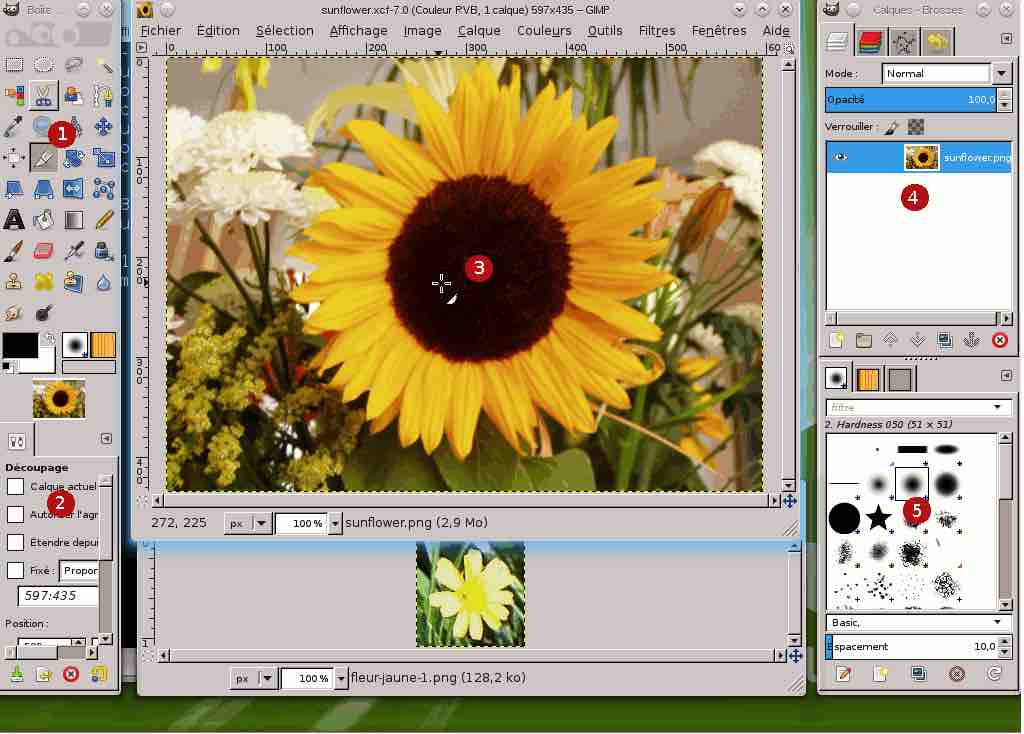
How do I set up a Favicon on a Prestashop 1.7 site?
Log in to your Prestashop store backoffice.
On the left-hand side panel, go to “preferences”, then “themes and logo”, and finally “favicons”.
Then simply add the favicon.
You can also access your FTP, then in the “images” folder, replace the favicon.ico file with your own favicon.
Don’t forget to clear the cache to see the favicon appear.
Does the Favicon have an impact on the SEO of your Prestashop site?
In terms of Prestashop SEO, having a favicon or not makes no difference.
However, the favicon is important to support the site’s brand image in the eyes of Internet users.
So, having a favicon displayed in Google search results is an important point for a site, and it can improve conversions.
How to get your Favicon displayed in Google SERPs?
You need to add the following tag to the header of your home page: .
Href represents the link or directory where the favicon is located.
The favicon must be located on the same domain as your site’s home page and must be a multiple of 48 in size, i.e. at least 48 pixels.


