If e-commerce is a rapidly evolving sector, it’s only logical that the main supports enabling its evolution – major cms such as Prestashop, Shopify or Wix – should be so too.
This is reflected in the ever-increasing number of updates and innovative functionalities.
But as an e-tailer, it can be very time-consuming, and even risky, to constantly seek to modify your ecommerce store(s) with new functionalities, even though these can bring real added value in terms of profits.
For this majority of result-conscious entrepreneurs, Prestashop offers the possibility of using secure demo spaces, so that they can test and create with complete peace of mind.
Let’s take a look at how you can benefit from Prestashop’s e-commerce sandboxes. 
Secure spaces for testing, creating and innovating
The fear of breaking what works in the quest for the best is completely natural in any field.
When it comes to IT and e-commerce, this risk can easily be avoided thanks to the sandbox concept.
The sandbox concept, definition and benefits
The concept of the sandbox is a term that originated in computing, defining a secure workspace, cut off from the main networks, in which developers can carry out tests, look for anomalies and create new functionalities without any risk of compromising the existing.
Over time, the concept of the sandbox has been extended to fields other than programming (although still very much linked to IT), in particular to video games, where the term sandbox designates a type of game in its own right, like Minecraft, where infinite creation is given pride of place.
It’s also the term chosen by the Meta teams to develop the fully customizable virtual world that will take place in the Metaverse.
Sandboxes can also be found in web design, with spaces specially created to implement new visuals and functionalities on websites.
These demo spaces for websites are the aspects of sandboxes that will interest us here, because of their applications to e-commerce.
What are sandboxes in e-commerce?
In e-commerce, the sandbox is a space similar to any page under construction, but which is not intended to go live.
Its most basic form is the page you keep in a corner of your back-office without ever checking the “index” box, and on which you test a color, a font, a structure and, why not, new modules.
This system does have its limits, however, because while it’s sufficient for minor changes page by page, it doesn’t allow for the simulation of more substantial modifications encompassing the entire website, major new functionalities, or even a complete overhaul of the site.
For this, you need access to more comprehensive tools.
Fortunately, the major CMS are aware of this and offer “dummy” sites, such as the demo areas offered by Prestashop. 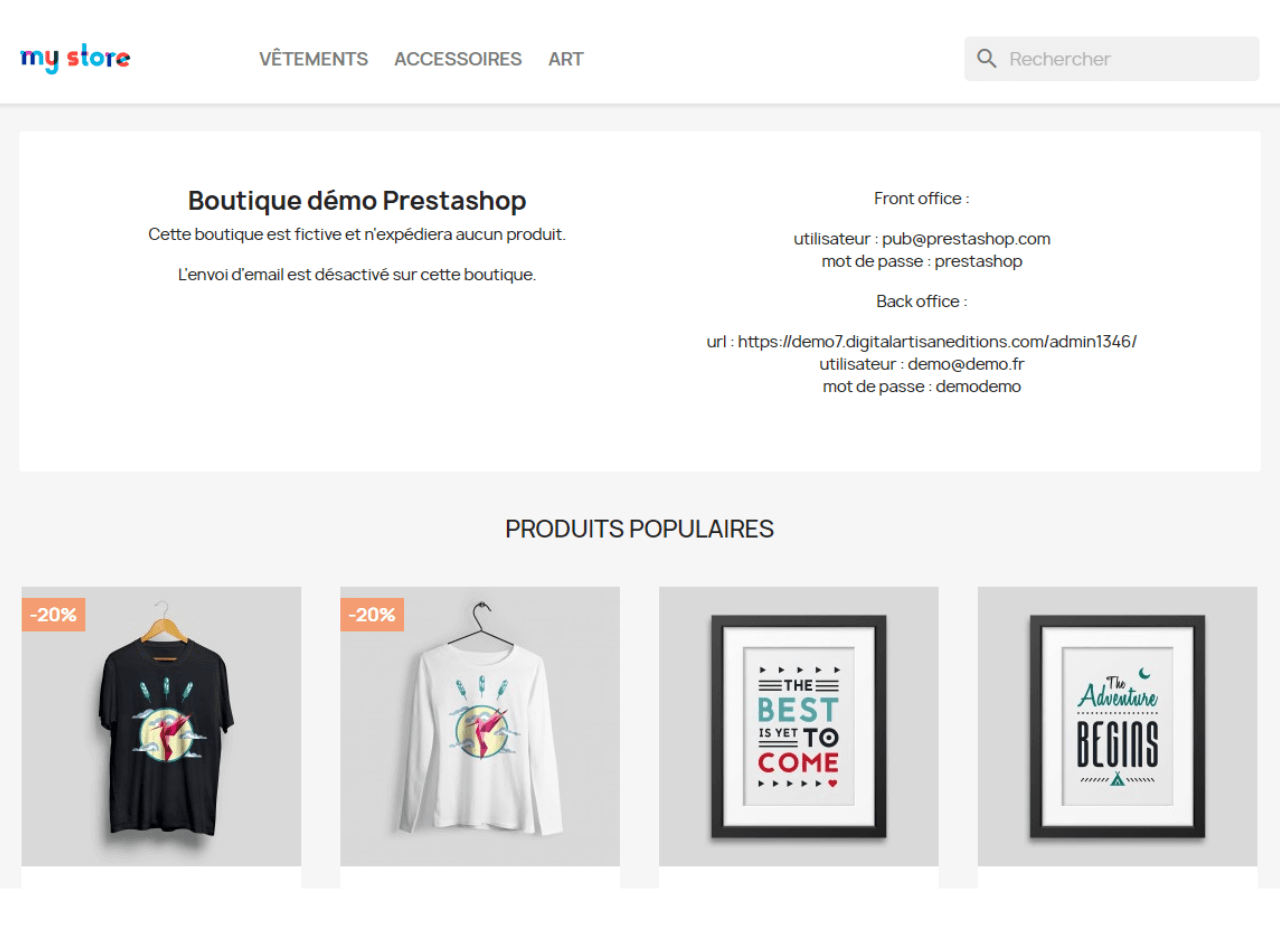
How do I use Prestashop demo spaces?
Since these spaces are test sites where you can test, create and innovate, let’s look in a little more detail at how to take advantage of sandboxes for e-commerce.
Prestashop takes the lead: spaces dedicated to testing and creation
Prestashop demo spaces, as presented for version 1.7 and version 1.8 of the cms, enable total customization of all e-commerce projects, without any consequences.
From visuals and options to modules and themes, these demo spaces offer a solid tool for creating a store from A to Z without having to go through a CMS interface (which can be expensive), but also (and above all) for implementing new features, such as simulating a product configuration module to check that it works properly, a pop-up on every page to make sure it’s not invasive, or simply to check that upgrading to a higher version of Prestashop (1.7 to 1.8) won’t have any undesirable consequences on your store.
These Prestashop demo spaces can therefore be seen as completed versions of the simple, non-indexed page of your back-office, enabling you to reproduce an original store or an updated version of your existing store.
But the potential of these sandboxes doesn’t stop there, as they are even more useful to professional web designers for a number of reasons.
A tool of choice for e-commerce developers and other web designers
Prestashop demo tools offer web designers and website creation professionals not only a visual and structural basis for their work, but also an excellent way of showcasing their creations to potential customers.
As a Prestashop developer myself, I’ve had the opportunity to take advantage of this tool for some of my creations, offering more comprehensive services to my own customers (as in this example).
In addition to the functions mentioned above, the Prestashop demo mode enables you to offer your customers different styles, templates and structures, which they can then select from several choices.
The Prestashop sandbox: a tool not to be overlooked
Prestashop’s version of the sandbox offers a complete creation space that will satisfy both e-tailers keen to offer constant novelties for their stores without risking compromising their user experience, and web design professionals looking for a solid base for their work as well as an effective way of displaying their portfolio.
With version 1.8 of Prestashop continuing to offer new functionalities and modules with an ever-increasing emphasis on artificial intelligence, these demo spaces are becoming increasingly indispensable camp aids for professionals.
Prestashop developer and e-commerce expert for over 15 years now, don’t hesitate to contact me with any questions you may have about creating or optimizing your own online store.


