It’s easier to create and manage an online business using a good content management system or CMS.
Prestashop is the solution of choice in this respect, thanks to its free formula and open-source technology.
It can also offer a multitude of functionalities for your e-commerce needs through the use of Prestashop addons. 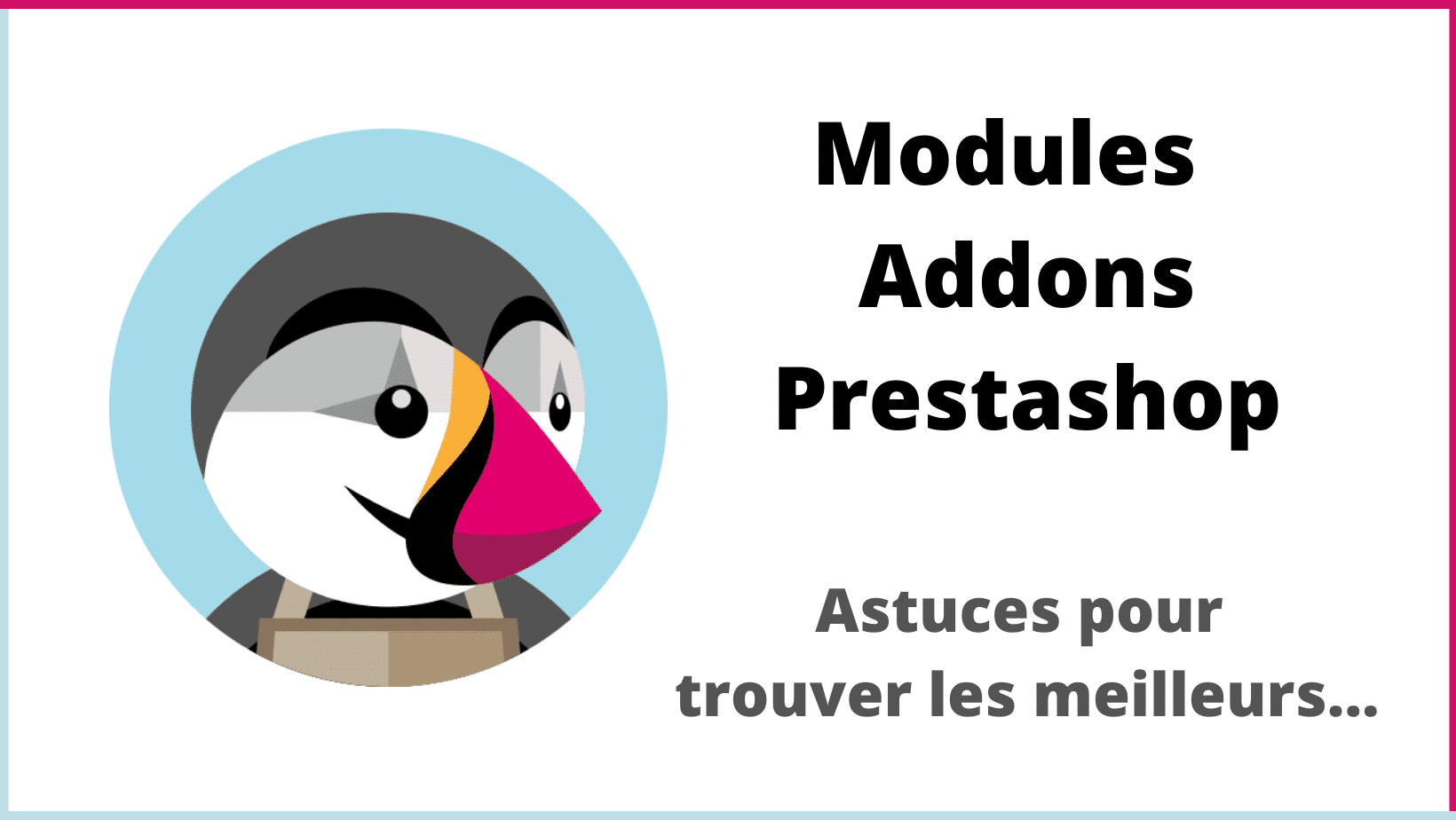
How do Prestashop addons work?
In essence, Prestashop is a powerful, versatile and highly intuitive tool for creating and managing an e-commerce site.
However, its basic functionalities may be too limited for the needs of the business you wish to implement.
This is especially true if you want to ensure the long-term success of your online business.
This is where Prestashop addons come in.
These are additional functionalities for using the content management system.
The aim of Prestashop addons is to provide you with a personalized, more satisfying experience when using your CMS.
Prestashop addons can take the form of modules or themes.
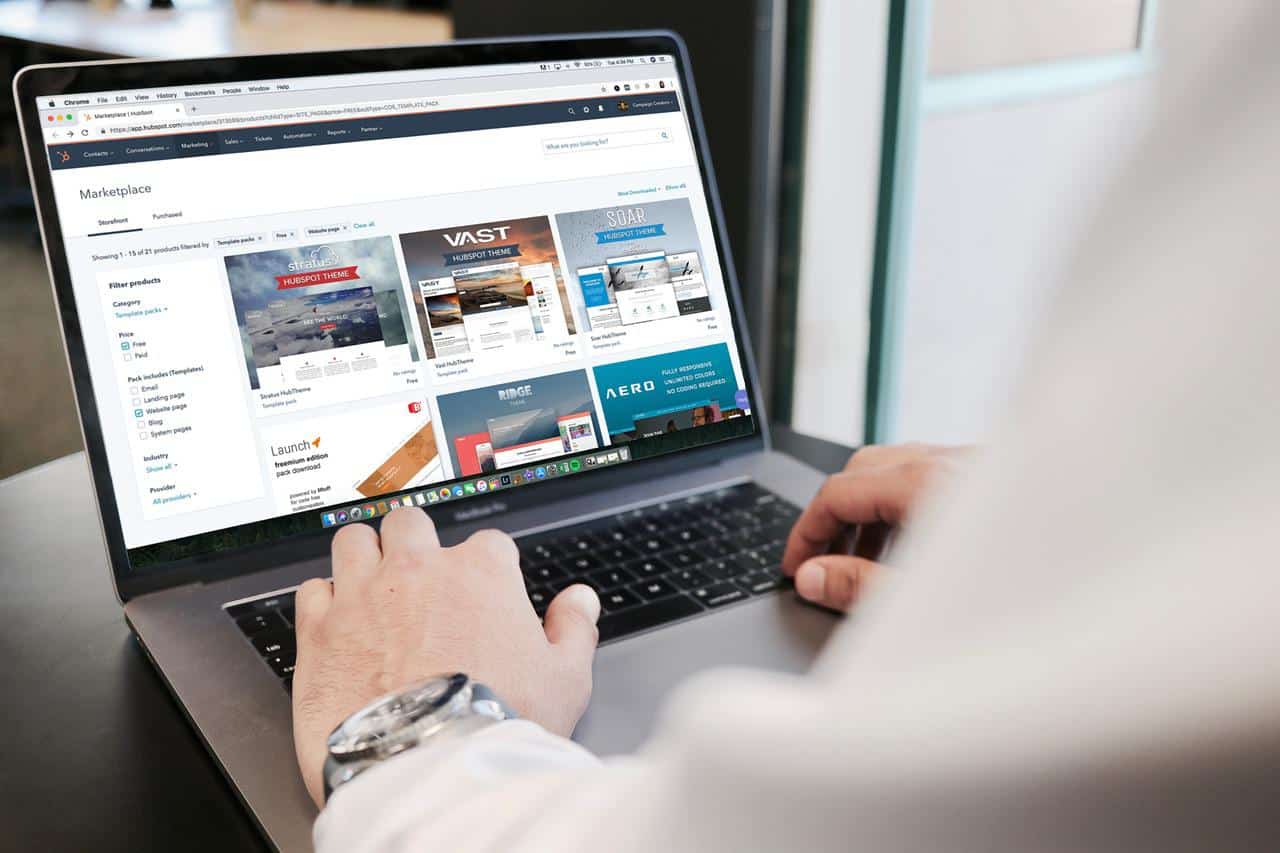
What is a Prestashop module?
A module is a small program or plug-in that can be installed in the content management system to extend its practical uses.
You don’t need advanced CMS skills to add modules to Prestashop.
They have been designed so that a novice user can easily install and configure them within the platform’s interface.
Prestashop can only integrate templates designed specifically for its platform.
Modules created for other CMS such as Shopify or WordPress do not work with Prestashop.
Nevertheless, all these modules tend to be similar in their purposes, namely:
- Improving the visibility of an online store: indexing the e-commerce site for search engines, price comparison sites and marketplaces.
- Adjustment of the store to local e-commerce requirements: payment methods, terms and conditions and delivery implementation.
- Composition of the e-commerce site: creation of the home page and product page, addition of a search function, layered navigation, etc.
- Conversion optimization for the online store: improving site speed, integrating an online chat function, sales systems and newsletters, etc.
- Simplify day-to-day store management: automate logistics tasks, export data, set up product sales, etc.
How do you find modules for your online store?
There are a multitude of modules available for Prestashop.
Some can be obtained directly from the platform’s extension store.
Others, however, are only available on specific sites.
The modules offered on Victor on board are a good example.
Monte à bord Victor offers a wide selection of unique modules for managing orders and payments in an online store.
These include :
- Customer balance
- The order form
- Adding a privilege card
- Payment in several invoices
- Quick order form
- VAT number with Customer Group
- No-order bug alert
- Automatic deletion of unnecessary baskets
- Support for payment by telephone
- Payment by invoice with or without deposit
- Payment restrictions based on outstanding balance
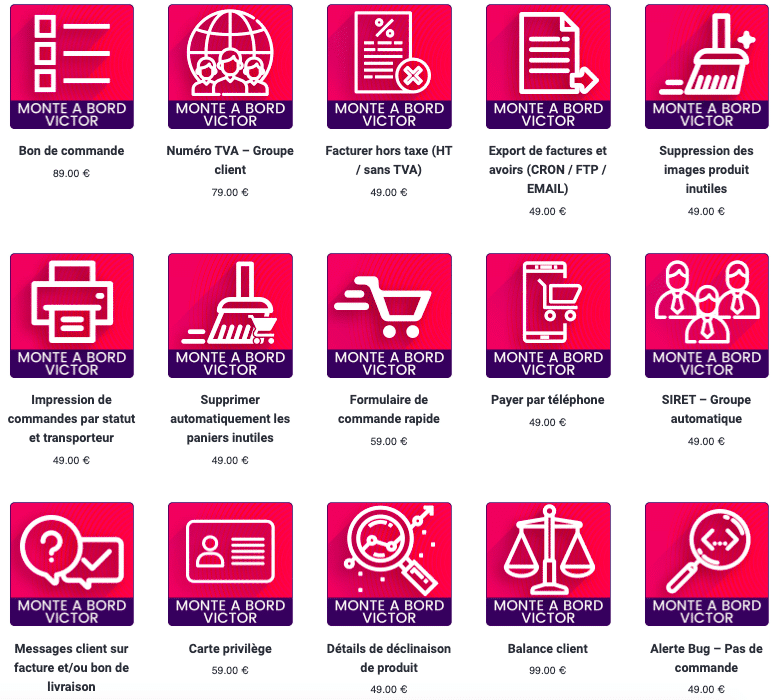
How to install Prestashop addons for your e-commerce site?
There are two ways to install modules for an e-commerce site with Prestashop.
The first is touse the administrator interface of your online store:
- Open the ‘Modules’ menu and click on Module Manager.
- Then click on ‘Download a module’.
A window will open in the interface. - Add the module’s zip file by drag-and-drop or by entering its path.
Installation will then start, and should be completed in a few seconds.
An ‘installed module’ notification will appear once installation has been completed.
The second method is to use an FTP client to install the module.
- Get the module as a ZIP file and upload it to an FTP account.
- Make sure the module is in the folder of the same name in the Prestashop installation directory on your computer.
- Connect to the Prestashop website and go to ‘Modules’ then ‘Module Manager’.
- Click on ‘Modules’, find the one you’ve downloaded and select ‘Activate’.
Wait a few seconds for the module to be installed in Prestashop.
What is a Prestashop theme?
Themes are similar to modules in that they are added to Prestashop to give you a more personalized experience in using it.
They are not, however, intended to complete the practical aspect of your online store, but rather its appearance.
This is not to say that themes are less important than modules for PrestaShop addons.
Your website’s appearance is your brand image.
An attractive design encourages visitors to stay with your store and follow through to the end of the conversion tunnel.
The creation of an original design for a site requires, a priori, a good command of web development, and CSS in particular.
Prestashop, however, makes the process easier by integrating themes in the form of addons.
They can be installed with a single click from your online store’s administrator interface, and then applied to your store.
Prestashop themes can be accessed via the navigation links on the left of your administrator interface.
You can choose them according to the following parameters:
- Display: you can choose a theme optimized for browsing on all devices, or a standard theme that works only for computer screens.
- Style: themes are filtered to set a particular tone for your website.
This includes color combinations, specific fonts and more. - Available features: themes can come with additional features such as color changes, content rearrangement, etc.
- Industry: you can select themes according to the niche of your online store.
There are themes for gaming, pottery, gardening and more.
To conclude about Prestashop addons
Prestashop is an excellent CMS for e-commerce.
In particular, I’ve shown in this guide how you can extend the functionality of your website with Prestashop addons.
However, there are some aspects of these addons that I’ve only touched on superficially.
I invite you to contact me to find out more about how you can put them to work for your website.


