If you run an e-commerce store on Prestashop, you’re probably familiar with some of the modules offered by the cms (or by third-party developers).
These modules have the advantage of having been programmed specifically for the platform.
They therefore integrate automatically.
But there are times when you can’t find what you’re looking for among the functionalities on offer, or when you want to use digital tools that aren’t part of Prestashop.
But should we give up on using our favorite e-commerce platform?
Not necessarily, because there are ways of integrating third-party solutions directly into your e-commerce store, enabling unlimited customization.
Let’s take a look at how to integrate third-party software into Prestashop. 
The benefits of integrating third-party software into Prestashop
These interests are manifold and depend largely on the offers you propose, or the specific way you manage your e-commerce store.
Prestashop, a model that makes it necessary to add modules and functionalities
To understand just how important it is to add modules and functionalities when creating an e-commerce store with Prestashop, we need to go back to the basics of the company’s business model.
Prestashop offers a free service for the creation and management of e-commerce sites, unlike its main competitors, which only offer paid subscriptions.
Because it’s free, the platform offers users what might be considered a basic solution for selling online.
But with such limited themes and functionality, users are often obliged to use a number of paid modules in order to offer quality services.
The use of modules on Prestashop is therefore extremely widespread, if not indispensable.
As such, it’s only natural that the cms should make it particularly easy to integrate these modules.
Like a motherboard on which many components are integrated, a functional Prestashop site is an assembly of many different functionalities and modules.
But where we’re really interested is when you want to go beyond these classic modules.
Integrating third-party software into Prestashop may be necessary because of its offerings: if you sell special products or services, which require the processing of administrative documents, as for alcohol or firearms for example.
But also if your e-commerce store is attached to a physical business, and your existing business management software needs to be the same as for the latter, for organizational reasons.
Integrate third-party software into Prestashop using APIs
Let’s get to the heart of the matter with APIs, or Application Programming Interfaces.
Behind this somewhat technical term lies a very simple principle. According to the CNIL’s definition, an API is “a software interface that enables a software program or service to be ‘connected’ to another software program or service in order to exchange data and functionalities”.
An API is therefore a kind of digital bridge that links two different software programs.
To take a concrete example: a home-delivery application that wants to offer its customers a satellite map to help them locate their precise address, can integrate and display Google Maps software directly on its interface using an API.
In this way, it can take advantage of Google Maps’ data and functionalities without having to develop its own satellite map.
In many cases, major software companies allow the creation of APIs to other platforms in exchange for a fee (flat-rate or per-use).
It’s easy to see why such technology is so useful for integrating third-party software into Prestashop.
Thanks to APIs, whether existing or custom-developed for your needs, you can link your Prestashop store with software such as Google Maps, ChatGPT or even the accounting and billing software you’ve been using for years for your physical store.
Many companies and freelancers offer to link third-party software to a Prestashop store using APIs.
You can either use existing “bridges” whenever possible, or develop a custom solution.
Which software should you choose, and how do you go about adding it to your store?
More concretely, some third-party software can be particularly interesting to integrate into your Prestashop store.
And while we’ve discussed the benefits of APIs at length, there are other ways of ensuring such integrations. 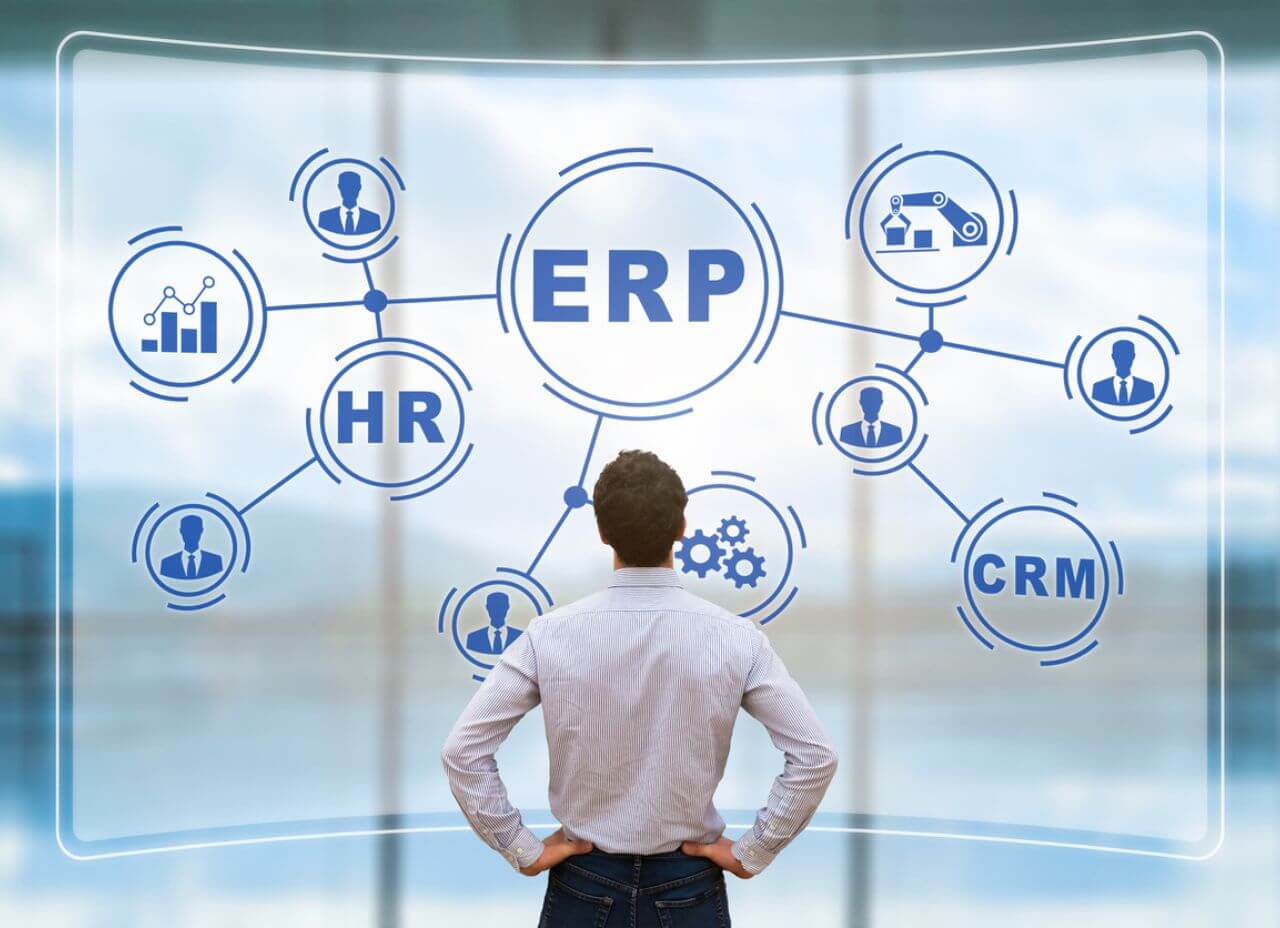
The most useful third-party software to link to your prestashop store
If you’re an e-tailer (or a company) who already runs a physical business, it may be a good idea to integrate the software you already use into your new store.
This includes business management software, such as the classic invoicing and accounting software (which you’d be wise to link to your e-commerce store), to automate these processes as far as possible.
Other more advanced software is also concerned, such as ERP (Enterprise Resources Planning).
This is, as the name suggests, a resource management tool designed to automate part of your business management.
Another example is CRM (Customer Relationship Management) software.
These are solutions that are gaining in popularity with the explosion in the use of artificial intelligence.
Software such as ChatGPT offers (via an API) to delegate the management of chatbots to them, in order to automate customer requests as far as possible (for a few cents per response).
Prestashop modules dedicated to third-party software integration
You don’t necessarily have to be a master of integration or call on the services of a developer to integrate third-party software into Prestashop.
In fact, many official modules enable you to connect your favorite third-party software to your Prestashop site automatically!
This is the case for third-party ERP software such as Sage or Odoo, which benefit from their own Prestashop module dedicated to their integration on the platform.
To conclude: There are different ways of integrating third-party software into Prestashop, so it’s up to you to choose the one that’s right for you.
There’s no shortage of solutions, ranging from existing APIs to those created specifically for your online store, as well as ready-made modules for easily integrating your favorite third-party software into Prestashop.
It’s true that not all are created equal: some more confidential third-party software will require the assistance of a developer to be correctly connected to your store.
But while this may be more costly, it’s also the assurance of quality integration, with professional advice on how to use said software on the Prestashop platform.
Prestashop is a highly flexible cms in terms of functionality.
As an e-commerce expert and Prestashop specialist developer, don’t hesitate to contact me with any questions you may have about your online store and its functionalities!


