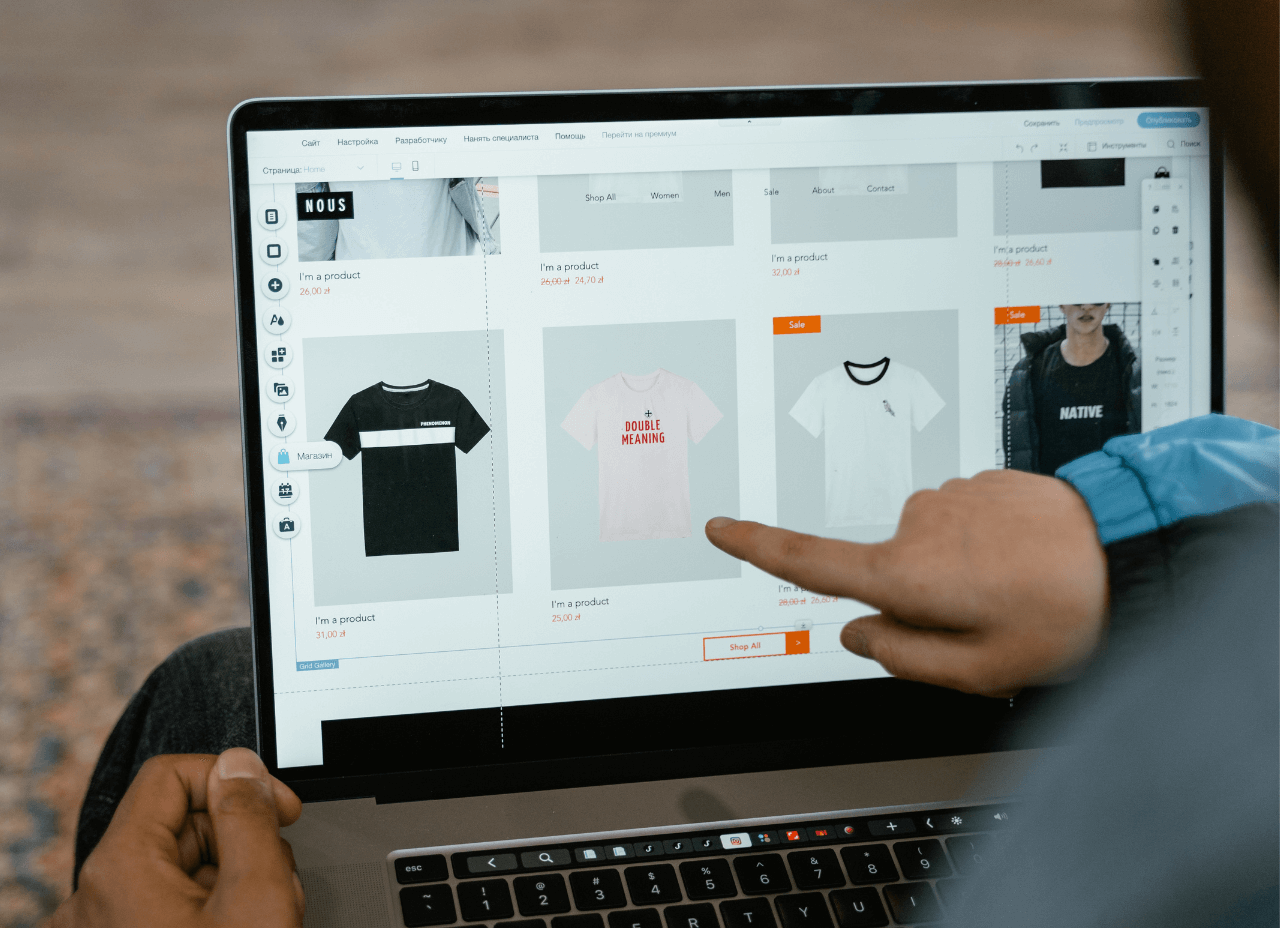
In the case of a craftsman or an IT merchant, for example, the use of an advanced configurator, which enables extensive customization of both prices and options, may prove indispensable.
Let’s find out how to install an advanced configurator in your Prestashop store.
The benefits of offering an advanced configurator for your e-commerce store
Integrating a configurator on your e-commerce site can have many advantages, not only for your customers, but also for your personal organization.
Practical benefits: tailored to your business
Some products and services require a higher level of personalization in the way they are presented on an online store than standard products (with no or very few variations).
This is the case, for example, if you sell computers and wish to offer a choice of components that can be integrated into a central unit (case, graphics card, power supply…).
This is also the case if you sell customizable products (jewelry, phone covers…) or handcrafted objects: the customer must be able to clearly visualize the options he is adding or removing to his finished product, within an independent interface.
If they add a customized option to their order, they need to be able to see the change not only in the image, but also in the final price adjustment.
A suitable configurator can therefore transform a product with many variants, which is laborious to customize, into a clear, attractive and ergonomic experience for the potential buyer!
General benefits: clarity and dynamism for your e-commerce store
Configurators can be indispensable for certain highly customizable product categories.
But even outside the prism of these products, they are of definite interest to the general experience of your store’s visitors, whatever your offer.
Indeed, even a basic visual configurator makes it easier to view your product in a different color, or in larger quantities, or with a particular accessory.
The sales experience and product selection becomes more interactive and dynamic for the customer (which is always a good thing).
They can easily personalize their order, see the result in real time, and adjust prices accordingly.
How to choose and install a product/service configurator on Prestashop?
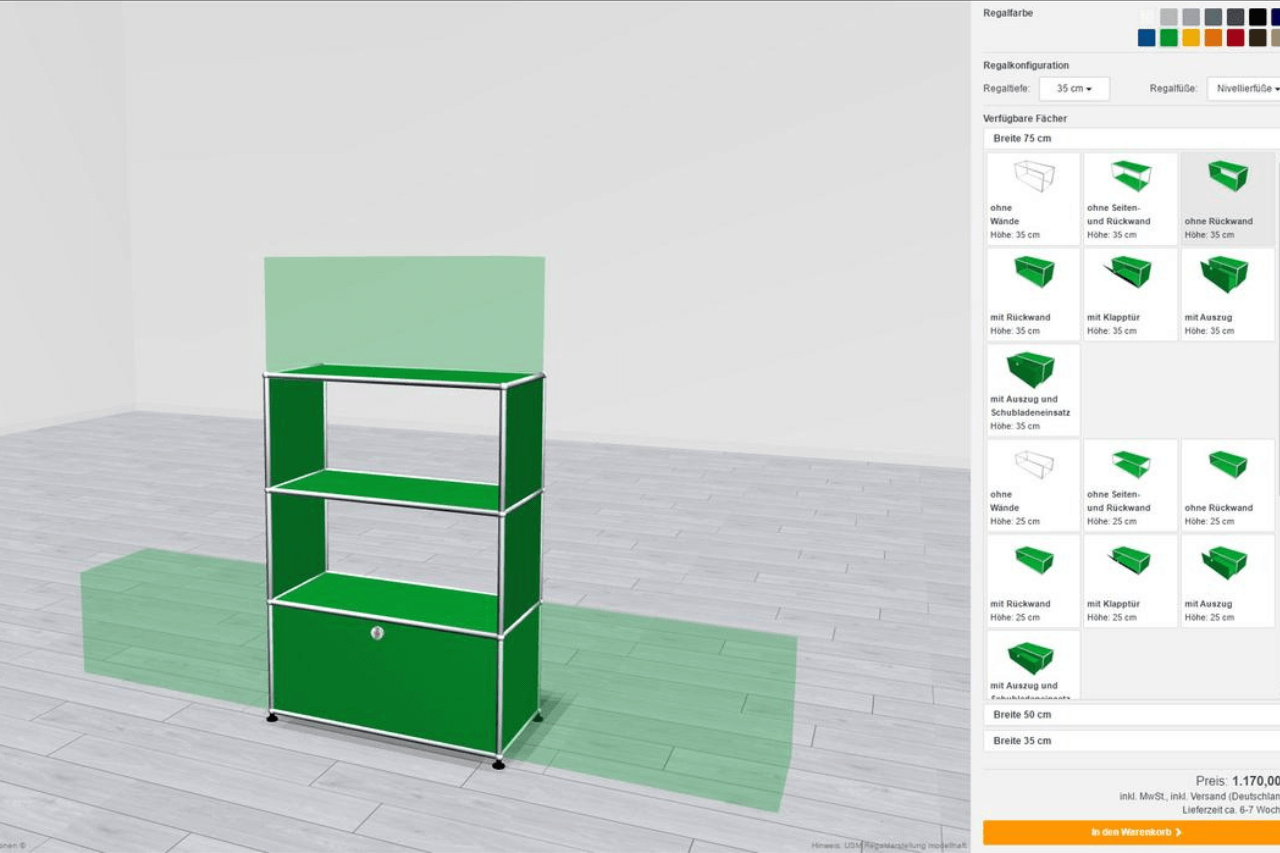
Choosing Prestashops addons
Let’s respond to a comment that some may have: yes, Prestashop already offers a product configuration system in its default themes, but this is extremely limited in the choice (and display) of variants.
That’s why the addons offered by Prestashop and its partners via your back-office remain the most viable solution.
Addons like the Customization Module or the Advanced Configurator Module are both pretty good solutions if you want a wide choice of customization and visual configuration for your product selection.
Among other things, these solutions allow you to create customization elements that can be assigned directly to several different products and/or categories.
They also allow you to create conditional options, which will only be applicable according to previous choices, all with images specific to each stage and function chosen.
Whether you opt for these examples of add-ons, or for others perhaps more suited to your needs, be sure to do your homework beforehand, and above all to favor solutions that allow your customers to save their personalization steps.
Otherwise, they may be discouraged and give up, especially if you’re dealing with a relatively expensive product that requires some thought before purchase.
How do I install a configurator from an addon?
As with any other add-on, go to your back-office module manager to search for and install the one that inspires you most.
The tool is then used directly on your product and category pages, and can be configured as you wish (configuration module suppliers often provide examples of how to use it).
To take the example of selling a computer, you can add : The case, with several models available.
the motherboard, again with several models, but excluding those that don’t fit the dimensions of the case chosen in 1.
The graphics card, again with several models to choose from.
The power supply, the choice of which will be determined by the power consumption of items 2 and 3. Etc…
Conclusion: the limits of a generic configurator for your e-commerce business
As we’ve seen, there are a number of ready-made, relatively affordable solutions for enjoying the benefits of a complete product configurator.
However, while for many people installing an advanced configurator in their Prestashop store may be as simple as choosing and installing an existing addon, some e-tailers may not find these solutions to their liking.
Either because the products they offer are too specific, or because they’re looking for an innovative user experience that doesn’t yet exist on the market.
In these cases, programming customized configurators directly on their Prestashop stores could be an interesting solution to optimize their online business (or simply make it possible!).
As a Prestashop expert for 15 years now, I can help you design a customized product/service configurator tailored to the needs of your e-commerce store.
Please don’t hesitate to contact me for further information.


