Managing the shipping of orders placed by your customers is a crucial function for your e-commerce business.
Postage, label and slip printing, as well as parcel tracking, can quickly become laborious.
Fortunately, if you use the Colissimo service, there are solutions provided by La Poste.
These can of course be integrated into your Prestashop system via dedicated modules.
You can print labels and track the shipment of your parcels directly from the back office of your Prestashop site. 
Expeditor Inet
Introducing Expeditor Inet
Expeditor Inet is a solution offered by La Poste for companies wishing to manage their So Colissimo shipments.
To use Expeditor Inet, you need a So Colissimo professional contract.
Expeditor Inet provides all the functions needed to manage parcels and addressees, and to generate and print labels, delivery notes and CN23s for overseas and international parcels.
Rather than manually creating postage labels for your parcels, Expeditor Inet lets you directly import all the necessary data from your orders.
Then all you have to do is generate and print your labels.
Expeditor Inet integration with Prestashop
As is often the case, integrating Expeditor Inet into your Prestashop store requires a paid plug-in.
There are several available, with prices ranging from 75 euros to 225 euros.
This is usually a first-year introductory price, with an annual subscription thereafter.
The modules generally operate on the same principle.
Functionalities are added to Prestashop.
These allow orders to be exported to Expeditor Inet directly from the Prestashop back office.
Labels and packing slips can be managed and printed.
In return, the tracking numbers assigned by La Poste can be imported into Prestashop.
Shipments can thus be tracked automatically from the Prestashop back office.
Depending on the module, it is also possible to generate and send emails to customers informing them of the status of their orders and the progress of shipping. 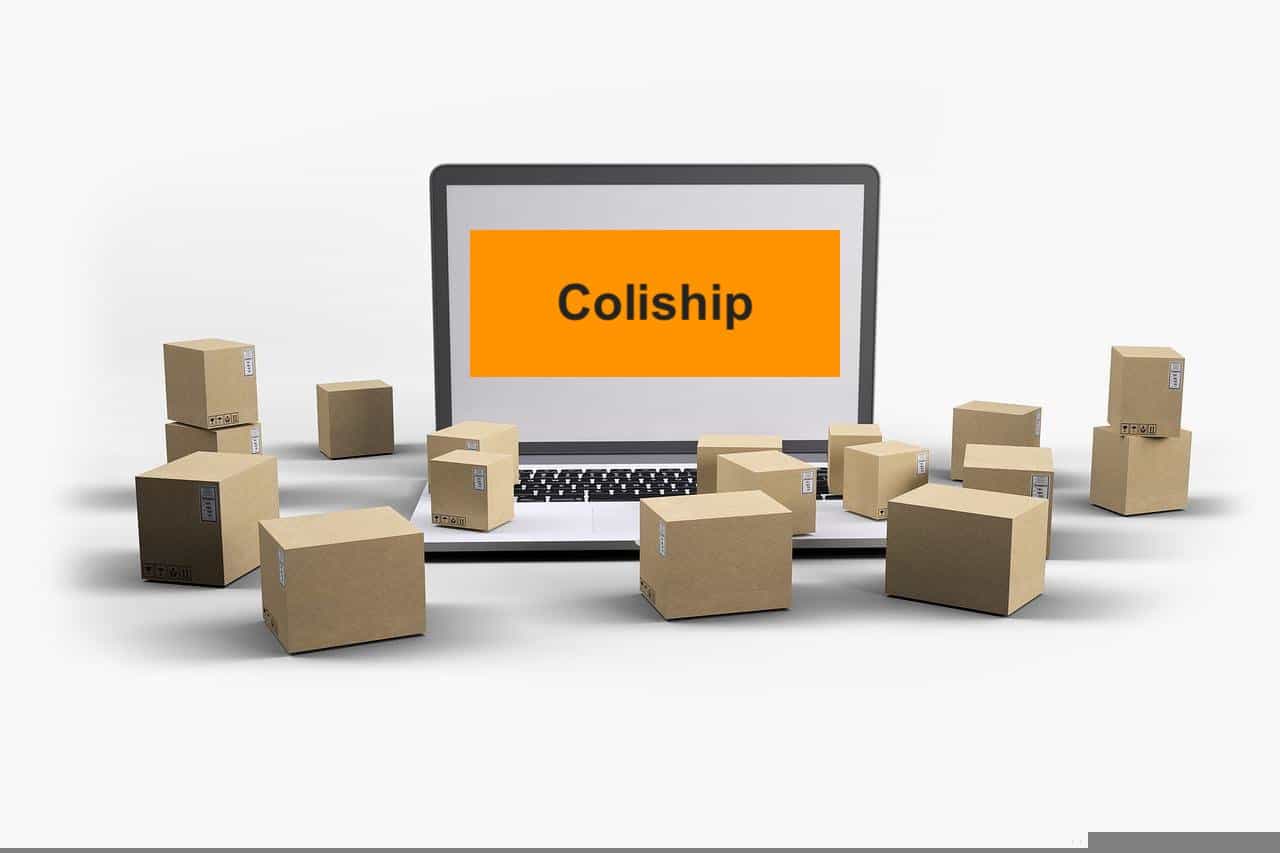
ColiShip La Poste
ColiShip is an online service offered by La Poste that makes it easy to manage parcel postage.
It can be accessed from any terminal connected to the Internet.
It can be used on computers, tablets and smartphones.
ColiShip now replaces the Expeditor Inet solution.
ColiShip makes it easy to generate and print shipping labels for your parcels.
This greatly simplifies franking.
The service can be used to frank parcels destined for France, as well as overseas and international destinations.
Customs declarations are also simplified, as they are integrated into the document generation service.
The Coliship service offers a complete interface, 100% online.
There’s no need to worry about software updates: you’ll always have access to the latest product developments.
All your data is stored on La Poste’s secure servers.
So you don’t have to worry about backup and security issues either.
You can easily use ColiShip from several workstations within your company, since the service is completely paperless.
ColiShip can be used for any volume of shipments.
Single shipments or large numbers are just as easy.
Access to ColiShip is via the Colissimo Box, the site reserved for Colissimo business customers.
To use the service, you need a Colissimo customer account.
Log in using your Colissimo login and password.
Integrating ColiShip La Poste with Prestashop
Once again, for the integration of ColiShip into Prestashop, there’s a pay-as-you-go module.
It costs 75 euros for the first year, then 25 euros per year.
The ColiShip module enables you to integrate support for all Colissimo delivery methods offered by ColiShip directly into your Prestashop back office.
With just a few clicks, you can export orders from Prestashop to your ColiShip account, and manage the tracking numbers assigned to them.
Order status is also automatically updated according to the actions performed. 
How to migrate easily from Expeditor Inet to ColiShip?
It’s worth noting that La Poste provides a free guide to migrating from Expeditor Inet to ColiShip.
This guide describes how to export the recipient address book from Expeditor Inet and import it into ColiShip.
The same process is described for the sender address book.
It is also possible to retrieve the configuration files used to automate franking and import them into ColiShip.
To conclude about Expeditor inet & Coliship La Poste for Prestashop
To keep your e-commerce business running smoothly, you need an efficient shipping management system.
Whether you use an Expeditor Inet or ColiShip solution to ship your orders with Colissimo, it’s possible to integrate the process into the Prestashop back office thanks to a paid module.
On the strength of my experience in e-commerce and the many projects I’ve carried out with Prestashop, I’d be delighted to help you set up your integrated postage solution.
Together, we’ll determine which solution is best suited to your needs, and how to implement it.
You’ll get a fully operational franking solution that’s totally customized for your company.
Please do not hesitate to contact me so that we can discuss your needs.


