Understanding the e-commerce buying tunnel is essential to improving the performance of your online store. The conversion tunnel, i.e. the path followed by your customers from the first visit to the final purchase, is a fundamental pillar of any well-optimized e-commerce site. Optimizing this path can significantly increase sales and customer loyalty.
To begin with, it’s important to clearly define each stage of the buying tunnel.
This includes product discovery, consideration, and finally the purchase decision.
You’ll learn how each phase can be optimized through continuous improvement techniques and targeted training.
Finally, a good understanding and training in the dynamics of e-commerce will enable you to implement effective optimization strategies.
A smooth e-commerce buying tunnel not only benefits conversion rates, it also enhances the user experience, making online shopping a pleasant and frictionless experience.

Understanding the E-Commerce Buying Tunnel
E-commerce shopping tunnels play a crucial role in converting visitors into buyers.
They consist of several key stages designed to guide the user through to purchase confirmation.
Definition
The e-commerce purchase tunnel is the path followed by the user on a website to make a purchase.
This path includes several stages, such as adding to the shopping cart, customer identification and purchase confirmation.
Each step is designed to reduce friction and improve the customer experience.
B2B and B2C tunnels
Purchasing tunnels vary according to whether they are aimed at B2B (Business-to-Business) or B2C (Business-to-Consumer) customers.
In B2B, the process is often longer and more complex, with multiple validations and negotiated prices.
By contrast, the B2C tunnel tends to be more direct and rapid, aiming to simplify the purchase for the end-user.
Why optimize the buying tunnel?
Optimizing the buying tunnel is essential for maximizing conversions and achieving business objectives.
A well-designed shopping tunnel reduces cart abandonment rates and improves the customer experience.
It also enables you to better understand your customers’ behavior and adjust your sales strategies accordingly.
Tunnel milestones and corresponding pages
- Add to cart: This is the first step where the customer selects the products they wish to buy.
- Customer identification: This stage requires the user to identify himself, often by creating an account or using an existing session.
- Choice of delivery and payment method: Here, the customer chooses how they wish to receive the product and proceed to payment.
- Purchase confirmation: The last step where the customer confirms and finalizes their purchase.
This page displays a summary of the order and delivery details.
Each step is essential and deserves special attention to ensure a smooth and efficient process.
The Home Page and Visitor Attraction
The home page plays a crucial role in attracting visitors, providing a memorable first impression and ensuring smooth navigation.
To optimize this page, it’s essential to focus on the title, SEO, loading time and mobile compatibility.
1- Title and First Impressions
The title of your home page is the first thing visitors see.
A clear, concise title attracts attention and gives an immediate idea of what your website offers.
Use relevant keywords to capture interest right from the start.
High-quality images also play a vital role.
They must be relevant and well selected to create a strong visual impact, without weighing down loading times.
Make sure the header is well structured, with an intuitive navigation menu to facilitate site exploration.
2- Search engine optimization (SEO)
To attract more visitors, search engine optimization (SEO) is essential.
Use relevant keywords in your titles, meta-descriptions and general page content.
Alt tags on images should be optimized with accurate descriptions to help improve SEO.
Create original, engaging content that meets the needs of your visitors, and include internal links to improve site structure.
3- Reduce loading time
Fast loading times are crucial to keeping visitors’ attention.
Use tools to measure and improve the loading speed of your home page.
Images should be compressed without loss of quality, and site code should be clean and well structured.
Avoid excessive use of external plugins and scripts, which can slow down the site.
Keep the design simple and efficient, so that users aren’t frustrated by slow loading times.
4- Mobile optimization
With the increasing use of mobile devices, having a homepage optimized for mobile is a must.
Use a responsive design that adapts to different screen sizes to deliver a fluid user experience.
Buttons and links should be easy to click on small screens, and loading times should be minimal, even on slower mobile networks.
Make sure content is readable without the need to zoom or scroll horizontally.

Product Data Sheets and the Creation of Desire
Product information sheets are essential for capturing consumers’ interest and arousing their desire.
They rely heavily on detailed descriptions and eye-catching visuals, as well as clear pricing information.
5- Product description and information
A good product sheet should include a detailed description of the product, highlighting its key features and benefits.
Use short, punchy sentences to describe the unique features that set your product apart.
Include relevant technical data, while being understandable for different levels of user skill.
It’s crucial to use suggestive and engaging language to create desire.
For example, instead of simply stating “leather material”, specify “high-quality, soft and resistant leather for exceptional durability”.
In this way, you help customers visualize and feel the added value of your product.
6- Prices and Visuals
The price must be clearly indicated and visible.
Consider offering flexible payment options or discounts to make your product more attractive.
If possible, highlight financial benefits, such as free services or extended warranties.
Visual elements play a key role in creating desire.
Use high-resolution images that show the product from different angles.
Demonstration videos or 3D animations can add an extra dimension by showing the product in action.
Comparison charts can also be used to show the differences between various products or variants, reinforcing the clarity and information provided.
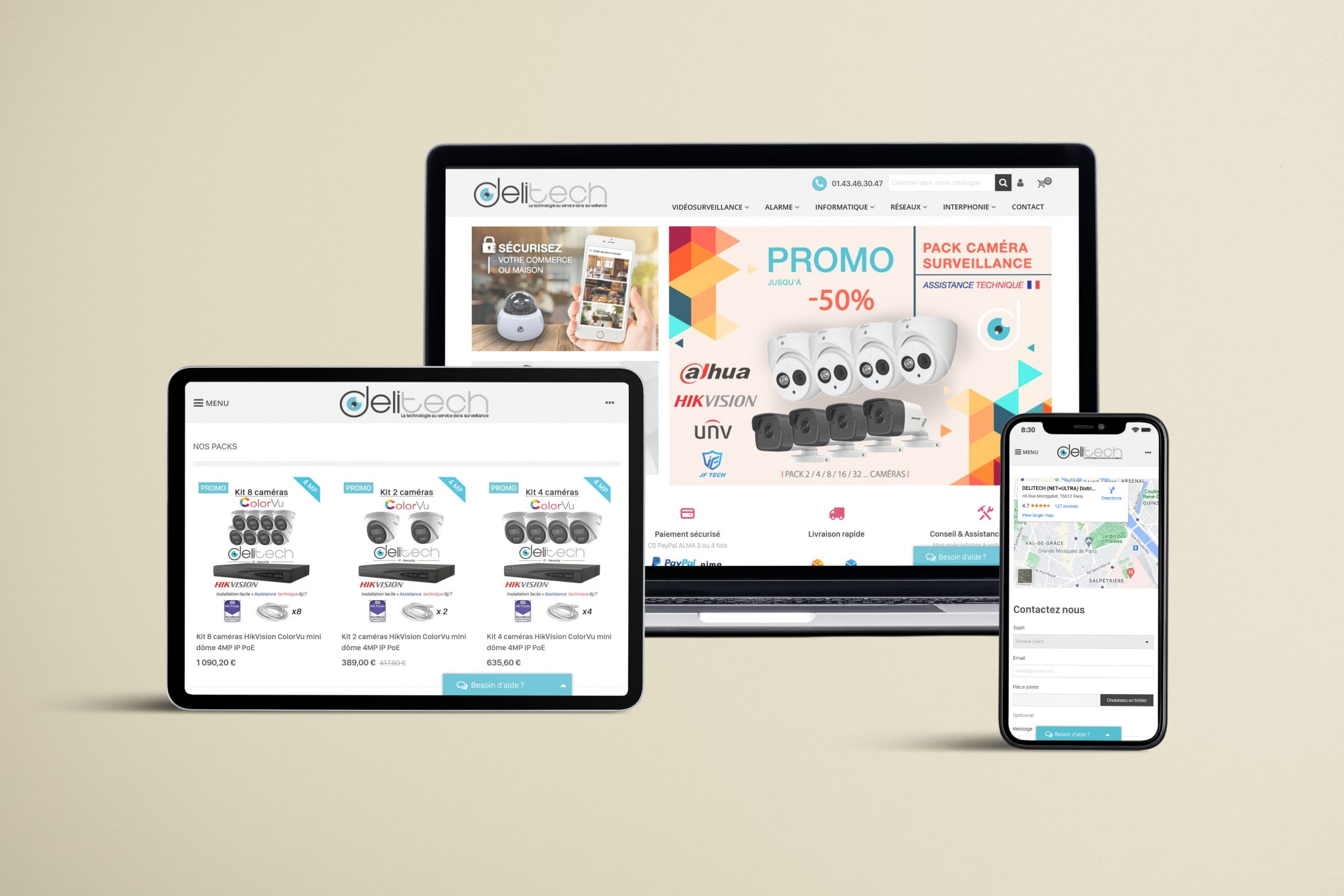
Registration and Login Process
To optimize the user experience, it is essential to offer a smooth registration and login process.
Users can choose between creating an account to benefit from personalized services, or purchasing without creating an account for a quick transaction.
7- Single purchase facility without account creation
Purchasing without creating an account speeds up the ordering process.
You can fill in a minimalist form with the information required for delivery and payment.
This type of purchase is designed to reduce friction and maximize conversions, especially for customers in a hurry or on occasion.
By selecting this option, you avoid the extra steps involved in creating an account.
However, you’ll need to re-enter your details each time you place a new order.
8- Account creation and Commitment reinforcement
Account creation promotes a personalized user experience.
Logging in simplifies subsequent purchases by memorizing your payment and delivery information.
You also benefit from additional advantages such as order tracking, purchase history and special offers.
An existing account also allows you to save products in a wish list, making it easier for you to manage future orders.
Personalization and recommendations based on your purchase history reinforce your commitment to the brand.
The Importance of Reassurance Elements in the Site
Integrating reassurance elements into your e-commerce site is crucial to gaining customer trust.
Your site must demonstrate to every visitor that it is safe and reliable through tangible proof.
9- Social proof and customer reviews
One of the most effective ways of reassuring your visitors is to present customer reviews.
Users are more inclined to make a purchase when they see that others have had positive experiences.
Use visible ratings and reviews on product pages.
Also display testimonials with photos to increase authenticity.
Place these reviews strategically, for example just before the buy button.
A comparison table with case studies or anecdotes from satisfied customers can also be effective.
Potential customers want to see concrete examples of the value of your product.
10- Transaction security and confidentiality
Transaction security is another priority.
Display locked padlock icons near the checkout button and in the footer to indicate that your transactions are secure.
Clearly describe your security protocols, such as the use of SSL encryption.
Also inform customers of your privacy policy and how their data is protected.
Offer secure payment options and briefly explain how they work.
A page dedicated to frequently asked questions about security may also be useful to dispel any doubts.

Order form optimization
To improve the conversion rate of your e-commerce purchase tunnel, focus on simplifying the checkout process, reducing friction points and providing clear information on form fields.
11- A simple payment process: one-page tunnel
A single-page checkout process optimizes the user experience by grouping all the necessary steps on a single interface.
This allows your customers to finalize their purchase without having to go through several pages, thus reducing the risk of shopping cart abandonment.
Use progress bars to indicate the various steps.
Avoid asking for superfluous information, making the form quicker to complete.
Offer a no-account purchase option to facilitate the process.
12- Reduce Friction Points
Identify and eliminate the friction points that might discourage your customers.
Simplify form fields and request only essential information such as name, address and delivery details.
Use drop-down lists and checkbox options to reduce the need to enter information manually.
Make sure your form works properly on all devices, including mobile.
Clear error messages help guide users in the event of problems.
13- Information and Field Clarity
Each field on your form should be clearly labeled and explain its purpose.
Use concise descriptions and examples to show how to fill in the fields.
Indications should be visible, but discreet, so as not to visually overload the form.
Name fields intuitively.
For example, use “Delivery address” instead of technical or ambiguous terms.
Segmenting information will increase clarity, enabling users to quickly understand what is required.
Payment and Settlement Options
To provide a smooth and secure shopping experience, it’s essential to offer a wide range of reliable payment options.
Customers want to complete their transactions quickly and securely, with payment methods they can trust.
14- Choice of payment methods
Offering a wide range of payment methods increases the chances of conversion.
Credit cards such as Visa and Mastercard should be available.
PayPal is also very popular for its simplicity and security.
Mobile payments via Apple Pay or Google Pay offer a modern, fast alternative.
Make sure the options on offer are tailored to your customers’ preferences and needs.

15- Secure and reliable payment process
Transaction security is paramount.
Using security protocols such as SSL to encrypt sensitive data is essential.
Integration with recognized payment service providers ensures enhanced security.
Display prices clearly, with no hidden charges.
Transparency is the key to building trust.
16- Delivery methods and times
Offer multiple delivery options.
Standard, express and even in-store pick-up offer welcome flexibility.
Inform your customers of expected delivery times and any charges.
Implementing real-time order tracking can reduce customer anxiety about their purchase.
Reliable logistics partners improve efficiency and customer satisfaction.
Order Confirmation and Tracking
The order confirmation and follow-up phase is crucial to reassuring your customers and optimizing their purchasing experience.
It includes several key steps to ensure clarity and transparency.
17- Shopping Cart Summary and Validation Display
Before finalizing an order, a clear display of the basket summary is essential.
This summary shows a detailed list of selected items, their unit price, quantity and total cost.
Make sure that the customer can check and validate this list before progressing.
Cart validation also involves a step where the customer can modify items, change quantity, or delete items.
The total price should automatically recalculate to reflect these changes in real time.
It is essential to offer a way of returning to previous steps without losing the information already provided.
This also includes mention of any delivery charges, and the possibility of choosing between different delivery options.
18- Communication of Delivery Information
Once the basket has been validated, the order confirmation must detail the delivery information.
This includes the confirmed delivery address, the name of the recipient, and special instructions, if provided.
Clarity at this stage prevents delivery errors.
It’s also crucial to communicate the estimated delivery date.
A realistic estimate boosts customer satisfaction and reduces unrealistic expectations.
Use simple formatting, such as bold for key dates and bulleted lists for addresses.
Offer customers real-time order tracking via a tracking link or dashboard in their account.
This will inform the customer of the current status of the order, from preparation to final delivery.
Analysis of Metrics for Continuous Optimization
To continually improve your e-commerce sales tunnel, it’s vital to analyze certain key metrics.
This involves tracking conversion rates, using performance tools, and ongoing testing and improvement initiatives.

19- Conversion rate and cart abandonment tracking
Monitoring conversion rates and shopping cart abandonment is crucial.
Conversion rates indicate the percentage of visitors who complete a purchase, while shopping cart abandonments reveal where customers abandon the buying process.
You can use this information to identify and correct obstacles in the e-commerce buying tunnel.
Optimizing CTAs (Call-to-Action) and improving the user experience can reduce abandonment.
Integrating interactive elements such as chatbots also helps to resolve customer queries in real time, reducing abandonment.
Keep regular track to adapt your strategy in line with customer behavior and market trends.
20- Performance analysis and monitoring tools
Web performance tools are essential for in-depth analysis.
Solutions like Google Analytics offer detailed insights into the customer journey.
You can also use heatmaps to visualize where users click and where they stop.
By integratingadvanced tracking tools, you can measure the effectiveness of each stage of the sales tunnel.
Evaluate your site’s pages to see which sections attract the most attention and which need improvement.
Using these tools, you can continually adjust your strategy to maximize conversions.
21- Test and keep improving
Regularly testing changes to your site is essential for ongoing optimization.
Use A/B testing to compare different versions of a page or element.
Analyze the results to see which modifications lead to significant improvements in conversion rates.
Don’t hesitate to experiment with different designs, messages and offers.
By keeping an eye on customer feedback and market changes, you can fine-tune your sales tunnel.
Constant improvement is the key to staying competitive and increasing customer satisfaction.
Keep this process dynamic; it needs to evolve with your customers’ needs and expectations to continue offering an optimal experience.
Post-Purchase Strategies for Customer Loyalty
Effective post-purchase strategies are essential to ensure customer loyalty.
Two key elements are loyalty programs and quality customer service.

22- Loyalty programs and newsletters
Loyalty programs play a crucial role in building customer loyalty by enticing them to return with rewards.
Create an attractive program where points accumulated can be exchanged for discounts or free products.
Newsletters are another powerful tool.
Send out regular personalized newsletters with exclusive offers, product news and useful tips.
Make sure the content is relevant to each segment of your audience.
Use analytics to monitor subscriber engagement and continually adjust your strategies.
For example, a time-limited promotion can increase open and purchase rates.
23- Customer Service and Contact Media
Exceptional customer service is crucial.
Offer multiple means of contact, whether by phone, email, live chat or social networks.
Responsiveness and rapid problem resolution build customer trust.
Train your teams to be empathetic and well-informed.
A simple post-purchase follow-up can make a big difference, showing customers that you care about their satisfaction.
Establish a feedback system and use the comments to improve your products and services.
Good customer service turns satisfied customers into ambassadors for your brand.
6 WordPress extensions to create an e-commerce shopping tunnel
To set up an efficient buying tunnel on your WordPress e-commerce site, several extensions let you customize each step of the user journey.
These tools offer a variety of functionalities to optimize conversions and simplify the management of your online store.
Prerequisites: Woocommerce
Woocommerce is the essential solution for transforming your WordPress site into a full-fledged online store.
Free and open source, it offers options for managing products, orders and payments.
Make sure you install it before adding any shopping tunnel extensions.
- Product management
- Multiple payment options
- Easy integration with other plugins
FunnelKit
FunnelKit is ideal for creating personalized sales tunnels.
It offers ready-to-use templates and automation tools for e-mails and upsells.
Integration with WooCommerce is seamless, making it easy to track conversions.
- Predefined templates
- E-mail automation
- Upsells and cross-sells
ThriveArchitect
ThriveArchitect stands out for its visual construction features.
You can create sales pages and capture forms intuitively.
It’s a powerful tool for improving the aesthetics and ergonomics of your buying tunnel.
- Visual page builder
- Capture forms
- Improved ergonomics
WP Funnels
WP Funnels offers a user-friendly interface for designing sales tunnels.
You can set up sales, thank-you and upsells pages in just a few clicks.
It also offers advanced analytics to track the performance of your tunnels.
- Simple interface
- Quick setup
- Advanced analysis
OptimizePress
OptimizePress is designed for marketers looking for advanced page creation options.
It includes templates adapted to each stage of the page’s life cycle, and integrations with various marketing tools.
Its A/B testing capabilities are particularly useful for optimizing conversions.
- Specific templates for each stage
- Marketing integrations
- A/B test
CartFlows
CartFlows makes it easy to build sophisticated sales tunnels with Woocommerce.
It makes it easy to create bump offers, upsells and downsells.
The intuitive interface makes customization simple and effective.
- Bump offers
- Upsells and downsells
- Intuitive interface
These extensions give you the tools you need to optimize your buying tunnel and maximize conversions on your e-commerce site.
4 Prestashop modules to optimize your e-commerce purchase tunnel
Optimizing the buying tunnel in your online store is essential for increasing conversions and customer satisfaction.
Prestashop modules can help simplify the process and encourage additional purchases.
Cross Selling Pro – Upsell – Shopping cart and pages by PrestaHero
Cross Selling Pro by PrestaHero is a powerful tool for increasing the average shopping basket.
This module suggests complementary products directly in the shopping cart and on product pages.
By integrating personalized recommendations, you encourage your customers to add more items to their shopping cart.
The interface is user-friendly, and there are numerous configuration options for adapting suggestions to your catalog.
Cart upsell funnels, Cross Sell, Upsell Bundle by Globo
Globo’s Cart upsell funnels facilitate cross-selling and bundling.
It provides an intuitive way to offer customers additional items during the checkout process.
Features include the creation of specific offers based on cart contents, increasing the chances of conversion.
Easy personalization lets you adjust offers to suit your products and marketing strategies.
Prestashop: choice of options in the order tunnel by teamEver
The teamEver module allows customers to select additional options directly in the order tunnel.
This flexibility guarantees a smooth, personalized user experience.
You can offer additional services such as gift wrapping, extended warranty, or delivery options, emphasizing your store’s commitment to meeting customer needs.
Mollie Payments by PrestaShop Partners
Mollie Payments simplifies the payment process by offering a multitude of integrated payment options.
Compatibility with many popular payment methods reassures your customers and facilitates the finalization of their purchases.
This module is secure and quick to install, making it an ideal choice for improving the efficiency of your checkout tunnel.
You can also track transactions seamlessly via an intuitive interface.
To conclude on e-commerce purchase tunnels
The importance of a well-designed e-commerce buying tunnel cannot be underestimated: it’s crucial to maximizing your conversions and ensuring a smooth, enjoyable user experience.
An optimized buying tunnel enables you to guide your visitors through each stage of the purchasing process, minimizing friction and obstacles.
To achieve optimal results, it’s essential to use appropriate tools and platforms such as WordPress or Prestashop.
Each of these platforms offers specific plugins and features for creating effective shopping tunnels.
To optimize your conversion rates, enlist the help of an experienced web developer who can guide you every step of the way.
With over ten years’ experience in web development, I can help you create an effective shopping tunnel tailored to your specific needs. Contact me to set up your customized shopping tunnel.


