If you want to develop your e-commerce business with Prestashop, perhaps it’s time to create a marketplace.
This will give you a platform on which several sellers can list their products.
This will enable you to showcase a greater number of products and boost sales on your site.
Let’s take a look at how to set up a marketplace with Prestashop, the essential features and best practices. 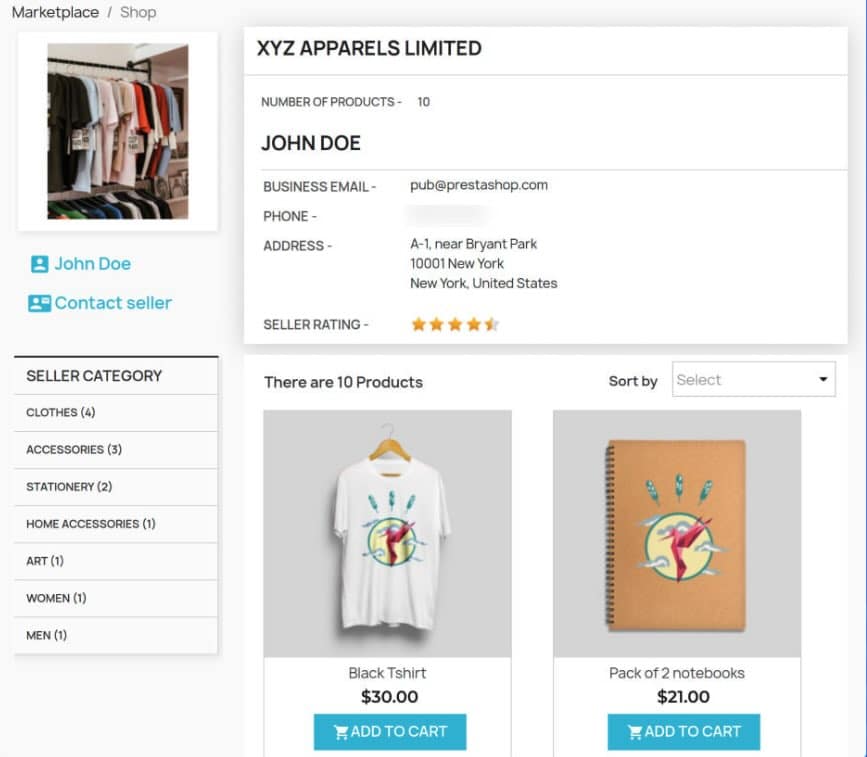
What is a marketplace?
A marketplace is an online platform in which several sellers work together to offer their services and products to buyers.
Unlike a traditional online store, where a single seller offers his or her products, a marketplace enables several sellers to sell independently of each other.
The number of ranges, products and services is therefore far greater than on a conventional e-commerce site.
The buyer has much more choice.
Amazon is a prime example of a successful marketplace.
Thousands of independent sellers offer millions of products and services.
All are accessible from a single e-commerce platform, as if they were a single store.
Define marketplace architecture
First of all, it’s important to define the architecture of the marketplace you want to set up.
You need to determine the functionalities you’re going to implement:
- Vendor management.
- Product integration.
- Payment systems.
- Delivery options.
Once you’ve determined the list of functions you need to implement, you can select a Prestashop extension.
Prestashop doesn’t natively offer functions for creating a marketplace.
So you’ll need to use a module.
Choosing the right Prestashop marketplace extension
Choosing the right Prestashop marketplace extension is a crucial step.
The success of your project may depend on the extension you choose.
There are several extensions available for creating a marketplace with Prestashop.
Each offers different features, capabilities and performance.
So it’s particularly important to choose an extension that meets as many of your company’s specific needs as possible.
The extension should also offer an optimal user experience, for both buyers and sellers.
Here are a few examples of Prestashop marketplace extensions:
| Extension | Publisher | Description |
| Marketplace Builder | Prestahero | Allows sellers to offer their products for sale, with membership fees or a percentage of each sale charged. Customers can also become sellers by publishing their products on the online store. The extension is particularly easy to learn and customize. |
| Marketplace | Webkul | Sellers can register, list their products, manage their catalog and orders, track transactions… The extension is very feature-rich, which makes it particularly flexible and adaptable, and offers a very user-friendly interface. |
| JA Marketplace | JA Modules | Customers can register as sellers and offer their products for sale on a commission basis. Integration with Prestashop is totally seamless. |
How do I configure marketplace settings?
The marketplace must be carefully configured.
It must be customized to create a strong visual identity.
It must reflect the brand’s image and enhance the user experience.
Strict rules can be put in place concerning the products accepted on the marketplace, product quality and customer service.
Unscrupulous sellers offering poor-quality products or failing to provide after-sales service can quickly tarnish the marketplace’s image.
The commission payable by sellers for each validated transaction also needs to be configured. 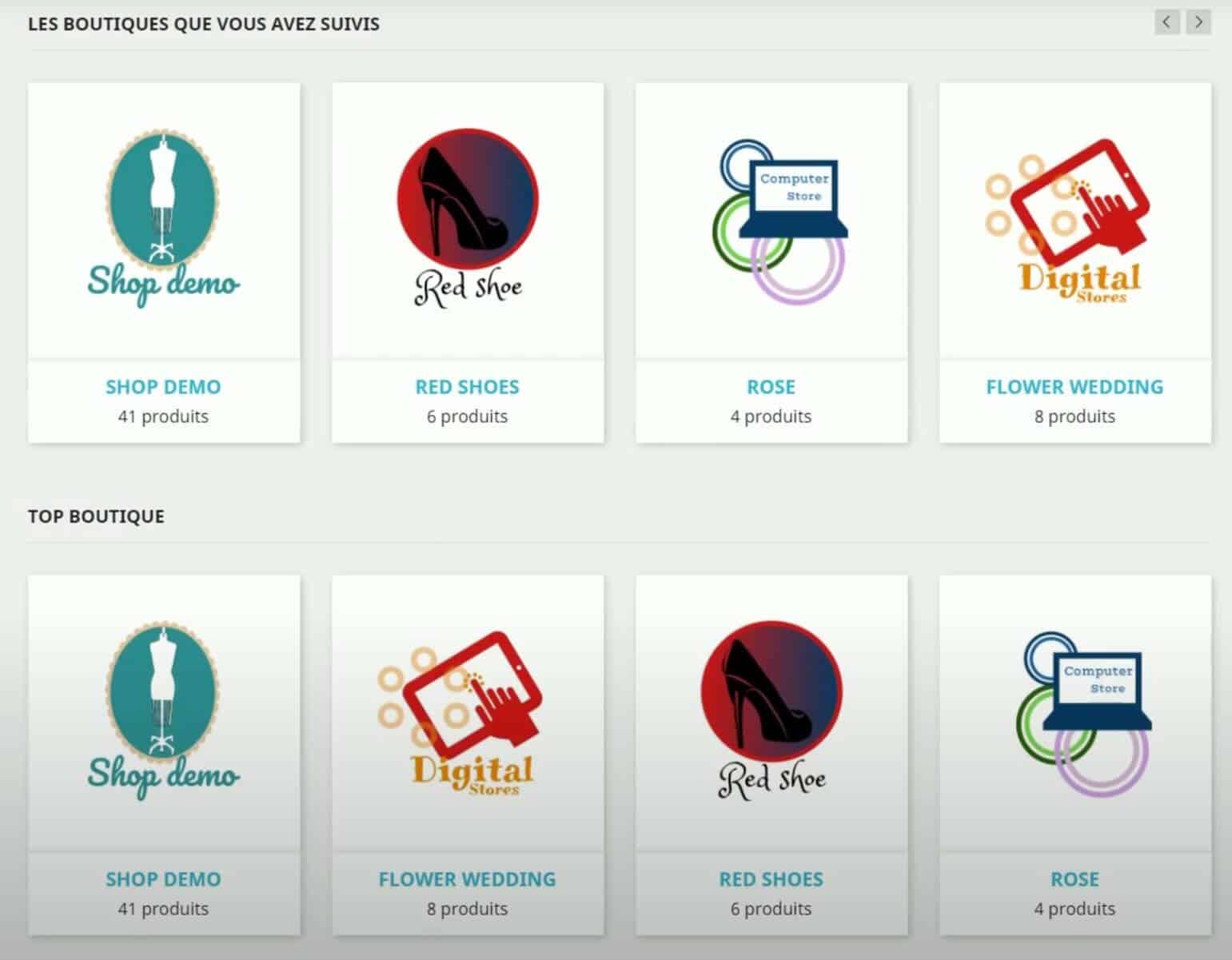
Manage vendors and products
Sellers can be managed manually.
In order to guarantee a certain level of product quality and reliability, new sellers must be manually approved by marketplace administrators.
Moderation tools can also be put in place to more easily identify any inappropriate or non-compliant products or content added by a seller.
Sellers who fail to comply with standards, or add non-compliant products to their catalogs, can be excluded.
Promoting the marketplace
Once the marketplace is available, it needs to be promoted to attract potential customers.
To do this, sellers can use the various tools at their disposal to organize targeted marketing campaigns.
Their unique offers and the diversity of the products on offer can be highlighted on social networks, inviting Internet users to visit the platform to find out more.
Another effective approach to marketplace promotion is to invest in search engine optimization (SEO).
This will improve the marketplace’s visibility in search engines.
This will require the creation of high-quality, informative content, such as buying guides, expert reviews and product comparisons.
You’ll also need to focus on the use of relevant keywords in descriptions.
To conclude on the Prestashop marketplace
Creating a marketplace in Prestashop can be a great way to develop your site’s e-commerce activity.
You’ll be able to increase your online presence by offering a wider range of products.
With the right extension and a well thought-out strategy, you can create a complete, attractive and competitive Prestashop marketplace.
If you’re interested in building a marketplace around Prestashop, don’t hesitate to contact me.
You’ll benefit from my many years of experience as a Prestashop developer.
I’ll be happy to answer any questions you may have, and to assist you from the very start of your project, with the definition of your needs, right through to the launch of your marketplace and the registration of your first sellers, including, of course, the choice of Prestashop marketplace extension to use.


