Whether you want to change your graphic identity, get additional functionality, improve the performance of your online store or bring your e-commerce site up to date, you can easily change your Prestashop theme.
Find out why you need to change your Prestashop theme and how.
Why change your Prestahop theme?
Stand out from the competition
On Prestashop, all online stores have a default theme, which you can change or keep as is.
However, if you decide to keep this default theme, you run the risk of having the same store layout as many e-tailers.
To stand out from the crowd, you need to change your theme and choose one that’s better suited to your product and image.
Increase the number of functions
If you have a free theme, functionality may also be limited on your online store.
Some options are only accessible through a premium theme or a more elaborate theme.
So, to give your e-commerce site all the options it needs to function perfectly, you need to change theme and add a touch of professionalism to your business.
Improve site performance
Your e-commerce site’s activity is increasing and you need to change your theme to keep pace with the growing volume of business.
In fact, if you want your site to perform better without crashing, you need to adapt your theme.
Even if you’re not using Prestashop’s default theme, but have opted for a previously chosen theme, it may no longer meet your expectations or the evolution of your e-commerce site.
You’ll then have to choose a theme with better performance: ergonomics, loading speed, adaptability for natural referencing, aesthetics, compatibility with a mobile device, and so on.
These are the main criteria to consider for an optimal theme for your Prestashop store. 
How do I change my Prestashop theme?
To change your Prestashop theme, start by researching the theme you want.
Make a specification or take into account the criteria that are important for your e-commerce site to make your choice.
You can choose between paid and free themes.
Both can be good choices, provided the theme matches what you’re looking for for your online store.
You can also create an account on Prestashop addons and search for your theme there, or go to other sites offering other templates.
You can then change your PrestaShop theme.
To do this, you have several options.
Changing themes for Prestashop 1.7
If you’re using Prestashop 1.7, changing your theme is easy.
On the left-hand side panel, click on “Appearance”, then “Theme and logo”.
Then click on “Add theme” at the top right of the page, then on “Add file”.
Add your new theme, previously downloaded in zip format to your computer.
Click on “Open”, then “Save”.
In the dashboard, you’ll find the theme you’re currently using.
Below this theme, you can select the new theme that appears in the list by clicking on “use this theme”.
Once you’ve selected the Prestashop theme of your choice, update your site page by refreshing it.
You’ll then be able to see your new theme in place.
Changing Prestashop themes for other CMS versions
For some older versions of Prestahop, such as 1.3 and 1.5, you need to use the theme installer module.
You can download this free of charge directly from PrestaShop via the following link: https://addons.prestashop.com/fr/modules-prestashop/1713-installeur-de-themes.html Once you’ve downloaded the module, install it to enable you to change themes very easily.
Once in the module, import the downloaded theme in zip format by clicking on “choose a file”.
Then click on “Next” and install all the modules that come with the theme, then click on “Finish”.
Then go to “preferences”, then “themes and logo” on your dashboard.
You’ll see the theme already installed and activated.
Now all you have to do is customize it. 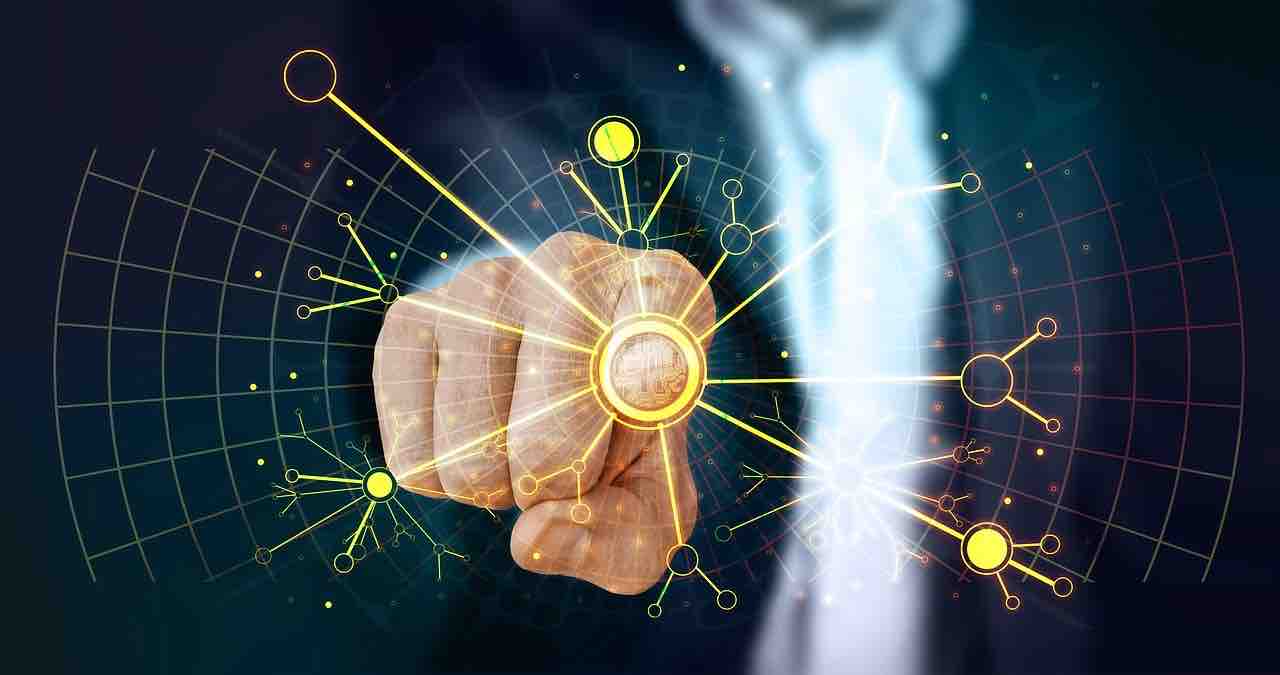
Changing Prestashop themes via FTP
Sometimes, with a standard installation, the theme doesn’t work.
Often, the module is at the root of the problem.
In this case, you need to change your Prestashop theme via your FTP client.
To do this, start by unzipping the theme you’ve purchased and downloaded.
This will separate the various theme folders so that you can place them correctly on your server and your e-commerce site.
Then connect to your FTP and start copying.
The contents of the “modules” folder should be placed in another “modules” folder at the root of Prestashop.
Similarly, the contents of the “themes” folder should be placed in another folder with the same name.
Next, copy the file in xml format into the config/xml/themes/ folder.
Finally, rename the latter file with the folder name of your theme.
Then go to your Prestashop dashboard to complete the theme change procedure.
On the left-hand side panel, click on “preferences”, then “theme and logo”.
Your new theme will appear in the list.
Now all you have to do is activate it and the modules that go with it.
Now you know how to change the theme of your Prestashop site.
To make sure the theme works properly, make sure you also install all associated modules.
Finally, customize your online store with the appropriate graphic elements and your e-commerce site will be ready.
To conclude on changing your Prestashop theme
You’re likely to change your Prestahop theme several times over time, as your e-commerce business evolves.
Indeed, web design influences your store’s conversion rate, and trends evolve regularly.
To optimize your conversion, don’t hesitate to refresh your Prestashop theme. As a specialist Prestashop developer, I can help you choose and install a new Prestashop theme to optimize your e-commerce business.
contact me to discuss.


