In the world of e-commerce, the choice of a reliable, high-performance payment solution is crucial. A good solution must offer a seamless experience for customers, while guaranteeing secure transaction management. This is where Stripe comes in, as one of the most popular payment solutions for online stores.
Prestashop, as an open source e-commerce platform, offers advanced flexibility and customization. Integrating Stripe with your Prestashop store can optimize your cash flow, improve your conversion rate and simplify payment management.
In this article, I’ll guide you through the various stages and challenges of this integration, while sharing my expertise on the subject. Whether you’re a beginner or an expert, you’ll find all the information you need to make Stripe a major asset for your online store.

Understanding Stripe and Prestashop
A few reminders about Prestashop?
Prestashop is an open-source e-commerce solution that lets you create and manage an online store intuitively and efficiently. With its thousands of modules and themes, it offers virtually unlimited customization.
Prestashop offers many advantages:
- A free, customizable solution: unlike some pay platforms, Prestashop is available with no up-front costs.
- An active community and technical support: numerous forums and self-help groups enable users to get help quickly.
- A wide choice of modules: whether for marketing, logistics or payments, there’s a module to suit every need.
An entrepreneur wishing to sell handcrafted products, for example, can easily use Prestashop to create a store with an adapted design and powerful stock management tools.
What is Stripe?
Stripe is an online payment platform that accepts payments by credit card, Apple Pay, Google Pay and other digital payment solutions.
Why choose Stripe?
Stripe is a proven solution with many advantages:
- Ease of use and rapid integration: you can start accepting online payments in just a few minutes.
- Competitive fees and integrated subscription management: unlike other solutions, Stripe offers attractive transaction fees with no hidden charges.
- Advanced tools for managing payments and refunds: you can set up automatic refunds or track payments in real time.
For example, an online merchant wishing to sell subscription services can use Stripe to manage recurring payments without technical complexity.
Why integrate Stripe into your Prestashop store?
Major benefits for e-tailers
- Enhanced security: Stripe is PCI DSS-compliant and offers features such as 3D Secure.
- Internationalization made easy: accept payments in different currencies without complexity.
- Conversion optimization: a simplified checkout process reduces cart abandonment.
A vastly improved customer experience
A satisfied customer is a returning customer.
Stripe facilitates payments by offering :
- A smooth, fast payment system.
- Compatibility with various payment methods.
- An intuitive, reassuring interface.
An online store can significantly reduce its cart abandonment rate by integrating Stripe and facilitating mobile payments.
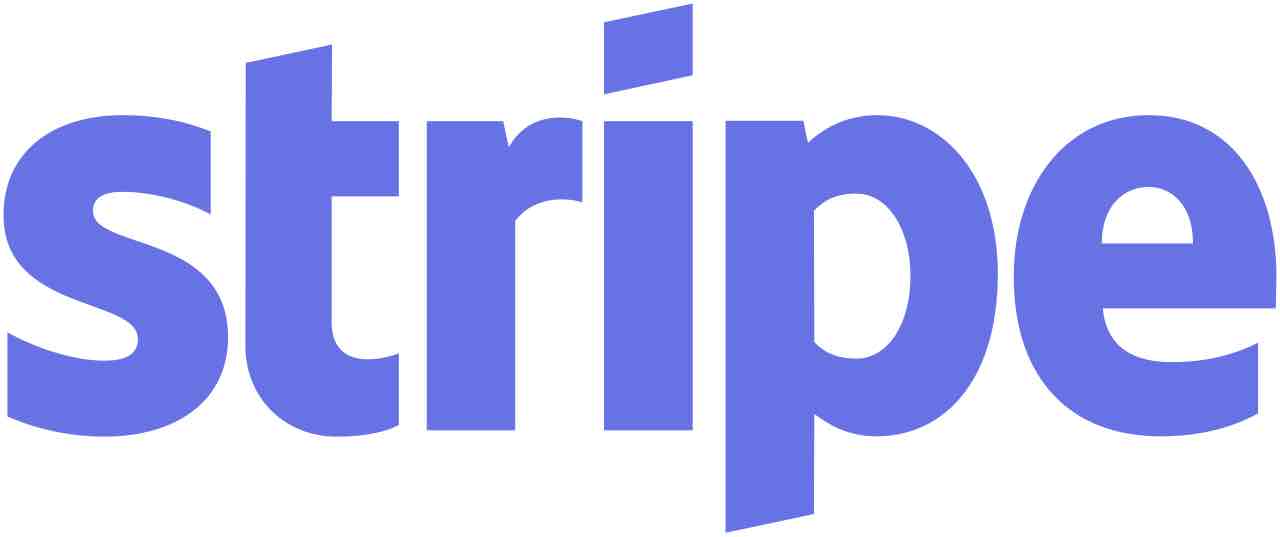
The Stripe module for Prestashop
Module presentation
The Stripe module for Prestashop makes it easy to accept payments on your store. It supports recurring payments, refunds and split payments.
Module installation
The procedure for installing the Stripe module in your Prestashop store is simple. Just follow these three steps:
- Go to the Prestashop marketplace and download the Stripe module.
- Install it via the Prestashop administration interface.
- Configure your Stripe API keys to enable payments.
Module configuration
Once the module has been installed, all that remains is to configure it. Follow the steps below:
- Go to the module settings in Prestashop.
- Activate credit card and other payment methods.
- Customize messages and options for a better user experience.
Remember to test your module in “test” mode before putting it into production. This ensures that the entire payment process is fully operational and suitable for your online store, before your customers have access to it.
Understanding and configuring Stripe webhooks in Prestashop
What is a webhook?
Webhooks are notifications sent by Stripe to your server when an event occurs, such as a successful payment, refund or failed transaction.
Configuring Stripe webhooks in Prestashop
To configure Stripe webhooks in Prestashop, follow these steps:
- Go to the Stripe dashboard and access the “Webhooks” section.
- Add a new webhook URL for your Prestashop store.
- Select the events to be monitored (successful payment, refund…).
Keep a close eye on webhook logs for potential errors.
Comparison with other payment solutions
Stripe vs PayPal
- Lower transaction fees: Stripe offers more competitive fees than PayPal.
- More complex integration: PayPal is sometimes simpler to integrate, but Stripe offers greater flexibility.
- Enhanced user experience: Stripe enables payment directly on the site, while PayPal redirects customers to its interface.
Stripe vs Mollie
- Greater customization: Stripe offers more customization options for payment integration.
- Support: Mollie is highly regarded for its responsive customer service.
In conclusion about Stripe Prestashop
Stripe’s integration with Prestashop is a particularly effective solution for optimizing payments in your online store. The customer experience is considerably enhanced, and transaction management is greatly facilitated. What’s more, Stripe opens up the international market to you.
As an expert in e-commerce development and Prestashop in particular, I can help you set up a payment solution tailored to your business. Contact me to discuss your project and optimize your cash flow!


