Creating a unique, customized logo for your Prestashop store is an important step towards the success of your online business.
A well-designed logo can help boost brand recognition, build customer trust and stand out from the competition.
In this article, we’ll explain how to create and customize your Prestashop store logo.
You’ll also learn how to modify your Prestashop store logo so that it appears in all the right places, including your visitors’ e-mails, invoices and browser tabs. 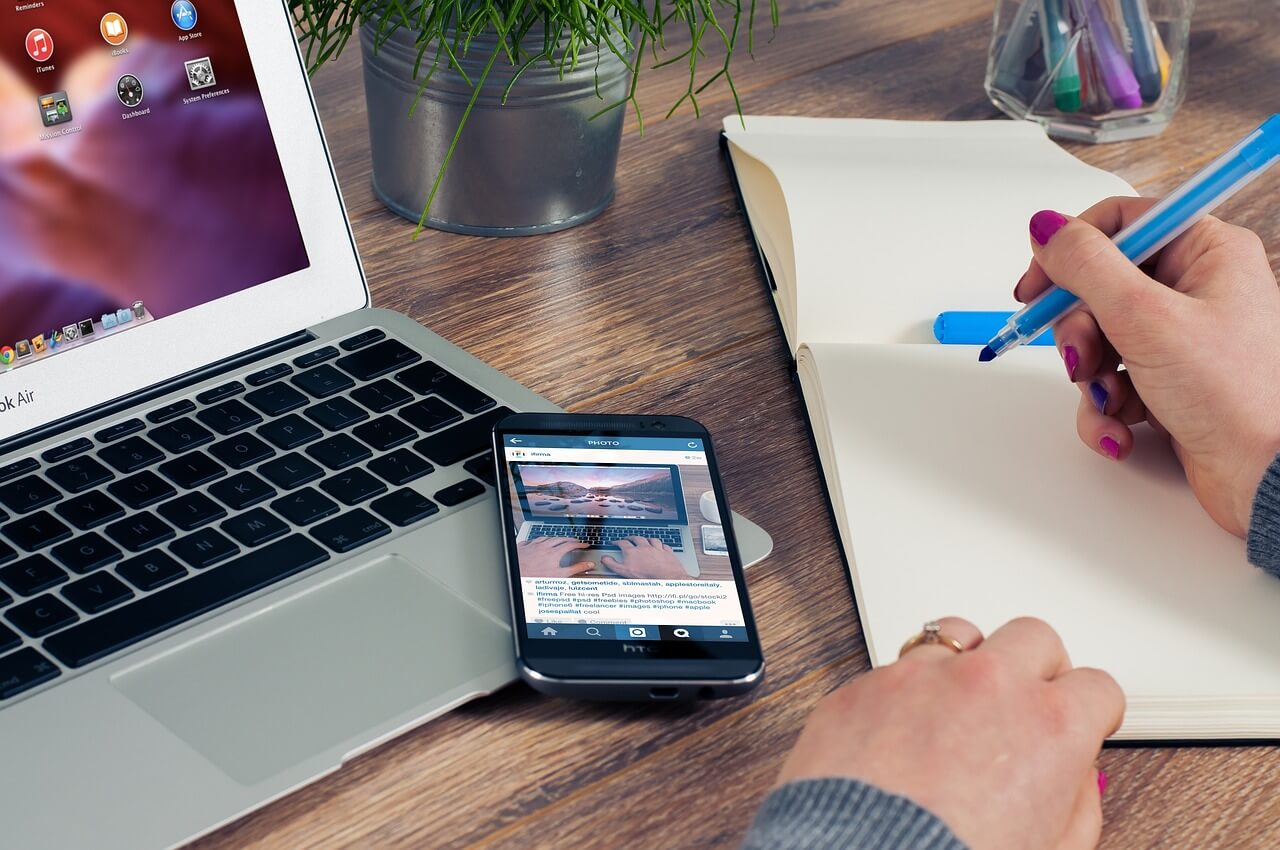
Understanding the importance of a Prestashop store logo
Credibility
The logo is a key element in the visual identity of a Prestashop store.
It represents the brand and enables customers to identify it easily.
A well-designed logo can help reinforce the store’s credibility and attract the attention of potential customers.
Image de marque
A logo should be simple, memorable and distinctive.
It must reflect the brand’s image and corporate values.
Colors, shapes and fonts must be carefully selected to create a logo that stands out from the competition and is easily recognizable.
Trust
A well-designed logo can also help build customer confidence in the store.
Customers are more likely to buy from a store that has a professional, well-designed logo.
A quality logo can also help create a consistent brand image across all communication channels, including social media, advertising and product packaging.
8 Steps to Creating a Logo
Creating a logo for your Prestashop store can seem daunting, but with the right steps, it can be easy and fun.
- Think about your brand : Before you start creating a logo, you need to think about your brand and what you want it to represent.
What are your company values?
Who is your target audience?
What’s your message? - Find your inspiration: Once you have a clear idea of your brand, it’s time to find your inspiration.
Look for logos of similar companies and note down what you like and don’t like.
Make a list of words and images that represent your brand. - Choose your graphic design tool : You can use online services and applications to create your logo.
You don’t need to master software such as Photoshop or Illustrator.
There are many free online services like Canva that let you create logos easily. - Create a sketch: The next step is to create a sketch of your logo.
You can do this by hand or using your drawing software.
Don’t worry if your sketch isn’t perfect, it’s just a step to help you visualize your logo. - Respect common standards : You can choose a shape, color or sign that symbolizes your field of activity.
For example, you could use a lotus flower if you’re in the wellness business. - Choose your font: The font you use for your logo is important because it can help convey your brand message.
Choose a font that’s easy to read and matches your brand. - Add color: The colors you use for your logo can also help convey your brand message.
Choose colors that match your brand and are consistent with your website. - Finalize your logo: Finally, it’s time to finalize your logo.
You can do this yourself using graphic design software, or you can hire a designer to help you.
By following these simple steps, you can create a professional, customized logo for your Prestashop store.
Logo Design Elements
Designing a logo is an important process for any business, including Prestashop stores.
A well-designed logo can help reinforce brand identity and attract the attention of potential customers.
It’s important to consider several design elements when creating an effective logo.
Color
Color is one of the most important elements in logo design.
It can help communicate the emotion and personality of the brand.
Bright, bold colors can attract attention, while softer colors can give a more professional and sophisticated impression.
It’s important to choose colors that match the brand’s identity and are consistent with the image you want to project.
It’s also important to consider the cultural significance of colors.
For example, red may be associated with passion and energy in some cultures, while in others it may be associated with anger.
Typography
Typography is another important element of logo design.
It can help communicate the tone and personality of the brand.
Elegant, modern fonts can give an impression of sophistication, while simpler fonts can give a more professional, serious impression.
It’s important to choose a typeface that’s easy to read and consistent with the brand’s identity.
It’s also important to consider font size, as a logo that’s too small can be difficult to read, while one that’s too large can be overwhelming.
Symbols
Symbols can be used to visually communicate brand identity.
Symbols can be simple or complex, but they must be easily recognizable and consistent with the brand’s identity.
It’s important to choose a symbol that is easily recognizable and consistent with the brand’s identity.
It’s also important to consider the cultural significance of symbols.
For example, an eagle may be associated with freedom and strength in some cultures, while in others it may be associated with war.
How do I change the logo on a Prestashop store?
Customizing your Prestashop store logo is easy.
Simply access the “Theme and logo” page in the “Appearance” section of your store’s back office. 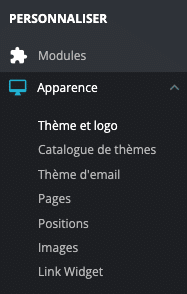
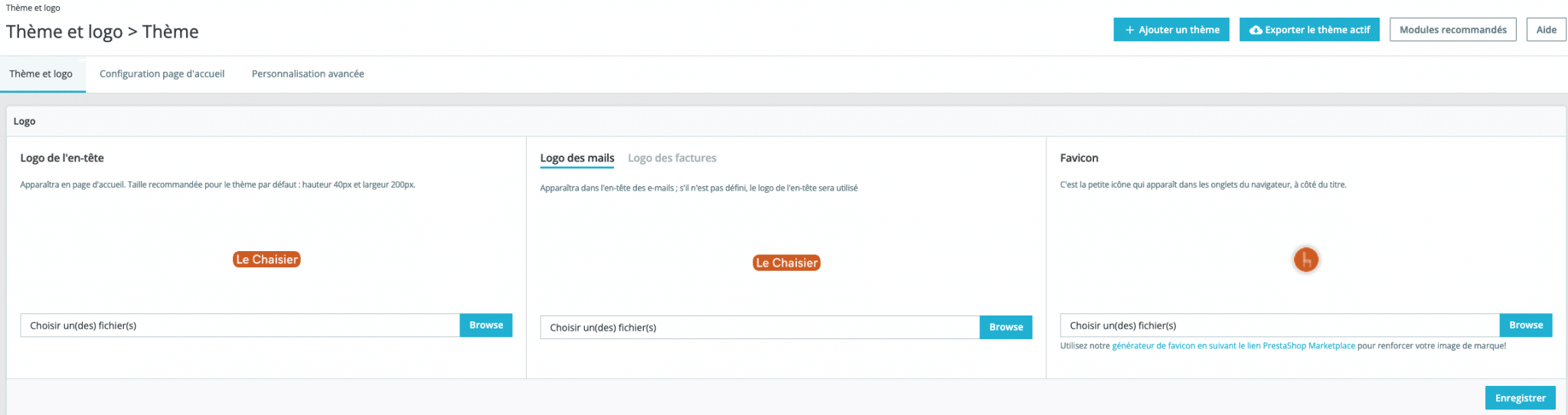
Change Prestashop header logo
The header logo of your Prestashop store is the main logo of your store, and it’s important to modify it to give your store a better image.
This logo will be used by default on all the pages and files your visitors will be able to access.
To change your Prestashop store’s header logo, follow these steps:
- Click on the “Browse” button in the “Header logo” section.
- Select your store logo from the files on your computer.
- Click on the “Save” button to save your changes.
Once you’ve saved the changes, the new logo will be used on all pages and files in your Prestashop store.
It’s important to note that if you don’t modify the header logo, it will be used instead of the other logos (mails, invoices, etc.) on your site.
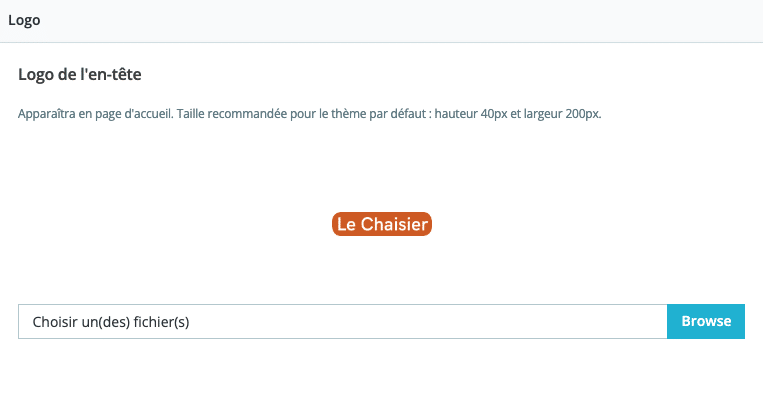
Customize Prestashop email and invoice logos
It’s important to have logos adapted to the different formats of your Prestashop store, especially for e-mails and invoices sent to your customers.
To customize these logos, follow these steps:
- Go to the “Theme and logo” page in your Prestashop store.
- In the “Email logo” tab, click on the “Browse” button to select the logo you wish to add to your store’s emails.
- Repeat the operation for the invoice logo by clicking on the “Invoice logo” tab and selecting the corresponding logo.
It’s important to choose logos that adapt well to email and invoice formats.
Make sure that the logos are of good quality and that they display correctly on all media. 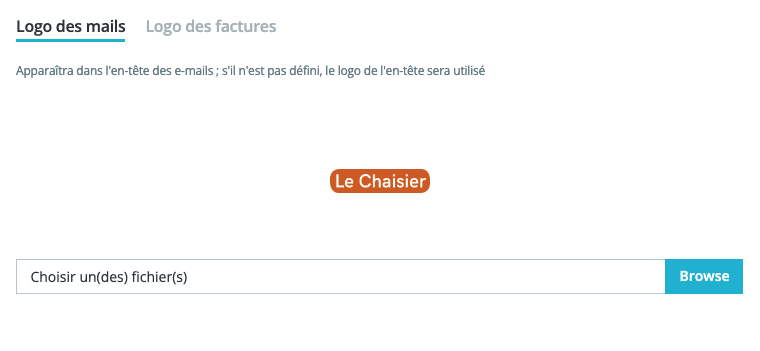
Changing the favicon of a Prestashop store
The favicon is a small icon that appears to the left of your site’s name in the tabs of a web browser.
It’s an important logo, as it enables your users to quickly find your site among all their open browser tabs.
Before you can add the favicon to your Prestashop store, you’ll need to create it.
The file that needs to be transferred to your Prestashop site is a “.ico” format file that can be created with a favicon generator from your main logo.
To generate a favicon for your Prestashop store, you can use the favicon generator offered by Prestashop.
To do this, upload your image in jpg, jpeg or png format to the Prestashop favicon generator site.
Then click on the “Generate favicon” button and wait a few seconds.
Once the favicon has been generated, you can download it by clicking on the “Download Favicon” button.
Once you have your favicon “.ico” file, you can modify the favicon of your Prestashop store.
To do so, open the “Theme and logo” page of the “Appearance” menu in the administration interface of your Prestashop site.
In the “Favicon” section, click on the “Browse” button and select the “.ico” file that will be the new favicon for your e-commerce site.
Finally, click on the “Save” button to confirm the modification of your Prestashop store favicon.
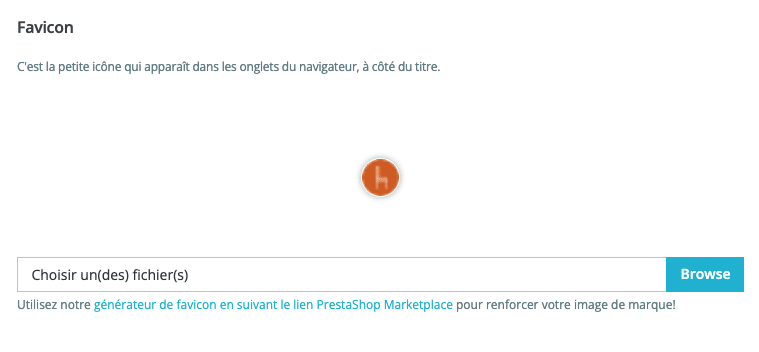
How do I change the logo size in PrestaShop?
To change the logo size in PrestaShop, you must first modify the logo size using your usual image processing software.
Alternatively, you can use an image-editing tool such as Photoshop or a free online tool.
Once you’ve modified the logo, upload it to the site to replace the old one.
It’s simple and easy to do!
To conclude on the Prestashop logo
In conclusion, customizing your Prestashop store logo is a simple and effective way to reinforce your brand image and stand out from the competition.
By modifying your store’s logo, you can also enhance your visitors’ user experience by offering them a consistent, professional experience throughout your website.
By following the steps outlined in this article, you can easily customize your logo and make it appear in all the right places, allowing you to effectively communicate your brand and build your customers’ trust in your business.
Need help managing your e-commerce site?
You can count on my 10 years of experience as a Prestashop freelancer. Contact me for professional and efficient assistance.


