When a customer buys a product from your Prestashop e-commerce site, this means that they have entered into a sales contract with you. The concrete expression of this contract is the payment of the amount due and the delivery of the product. The proof of this contract is the Prestashop invoice. While it’s relatively simple to manage invoices with Prestashop, the addition of specialized modules can bring you a number of very useful functionalities.

Billing management with Prestashop
Prestashop is natively equipped to manage your invoices. If the “Enable invoices” option in Prestashop is selected, as soon as an order is accepted and validated, an invoice is generated to be emailed to the customer. Having an automatic invoice in Prestashop ensures that it complies with regulations, and in particular that all legal notices are present. It is also possible to deactivate Prestashop invoices. In this case, no invoices will be automatically emailed to customers. All invoices are available and accessible via the Prestashop management interface. They can be downloaded one by one or in bulk, which is very useful if you want to print a batch of invoices, for example. Of course, there’s no question of using a Prestashop default invoice. It is imperative that the invoice generated be in the company’s colors. With Prestashop 1.7, you can modify your invoice to personalize it.
Invoices generated by PrestaShop can be visually adjusted by modifying the “invoice.tpl” file in the “/pdf” folder. This allows developers to adjust the content and style of invoices to include company-specific information.
For an overview of the steps involved in configuring invoices in Prestashop, you can also watch this tutorial video.
Add a logo to a Prestashop invoice
Brand visibility is essential. That’s why your logo must appear on Prestashop invoices. The image to be used is defined in store management. To modify the Prestashop invoice logo, go to “Appearance > Themes and logo”. In the “Logos for e-mails and invoices” tab, you can define the “company logo”. Once the image has been saved, Prestashop will use it as the logo when creating an invoice.
Customize Prestashop invoice content
Invoicing with Prestashop should reflect your company’s image and identity. It is possible to modify the content of a Prestashop invoice, to add information about your company or legal notices. To configure invoices in Prestashop, go to the “Orders” menu > Invoices from the dashboard, then to “Invoice Options”. Here you can add free text describing your company or special conditions. A number of options are also available for :
-
- whether or not to display taxes, for example,
- or invoice number generation
- and the model used.
Advanced invoice personalization
In addition to basic personalization, there are several other options for fine-tuning your invoices. Here are just a few examples of the customizations you can add to your invoices.
Addition of country-specific information
If you need to display specific legal or informative messages depending on the customer’s country, PrestaShop allows you to set these up via modules or in the “invoice.tpl” file.
Customization options for every order
It is possible to configure the taxes, currencies and languages displayed on invoices according to customers’ geographical location. These options are particularly useful for companies with international operations.
Bulk invoice management
PrestaShop offers practical features for tax closing periods or periodic accounting analyses.
Invoice generation by date
To extract all invoices for a month or quarter, select the start and end dates in the “Orders” menu. > Invoices” and generate a single PDF of all invoices for this period.
Filter by order status
If you need targeted printouts (e.g. for cancelled or pending orders), you can filter invoices by status and print only those corresponding to specific orders.
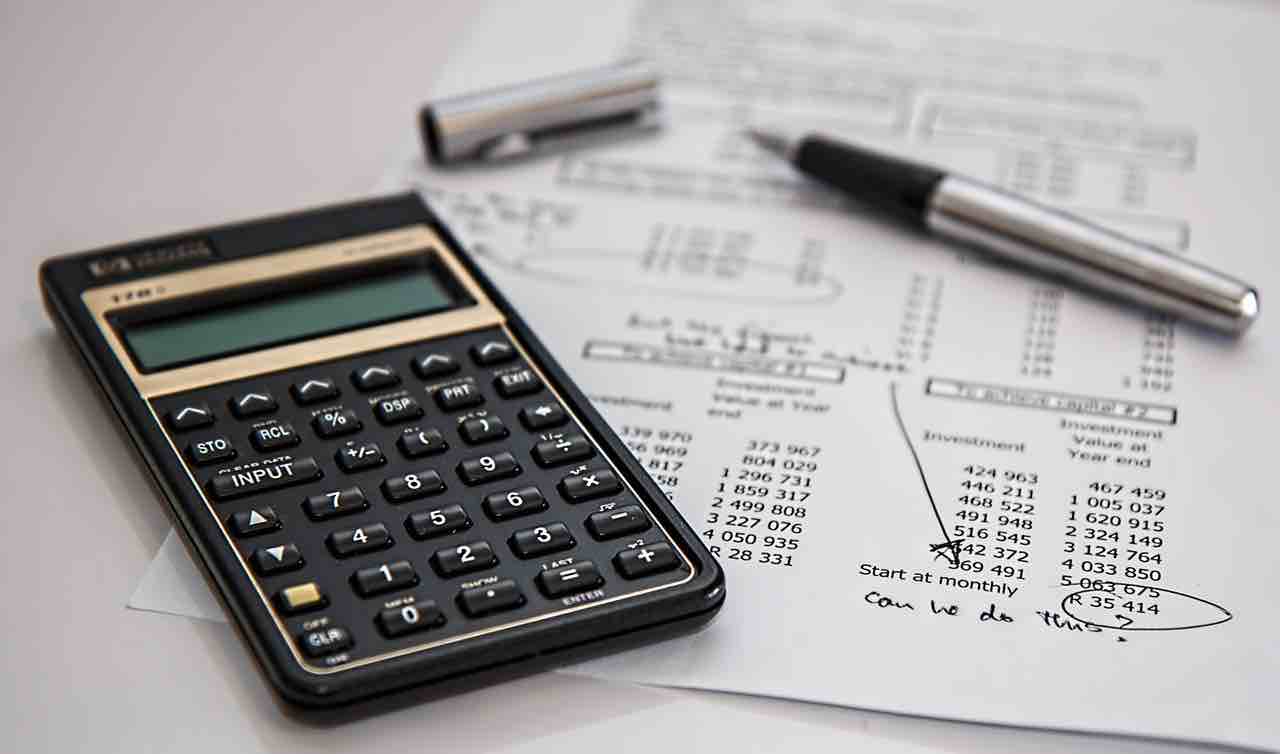
Why use modules for Prestashop invoice management?
While Prestashop’s invoice management functionality has its merits, it remains limited. When you want to perform specific operations, it may be worthwhile to use specific modules. Here’s an overview of seven Prestashop addons from the “Monte à Bord Victor” agency dedicated to invoicing.
A dedicated billing area for customers
The ” My Invoices ” module provides your customers with a dedicated space. They can find their orders and invoices. They can also search for invoices between two dates, or download them. This will make it much easier to keep track of Prestashop invoices and obtain a precise history.
Invoice excluding tax (HT / sans TVA)
If it is possible to display prices exclusive of VAT in Prestashop, the VAT amount is automatically added when the order is placed. This is Prestashop’s default behavior when creating an invoice including VAT. To create a Prestashop invoice exclusive of VAT, you’ll need to use a module like ” Invoice exclusive of VAT “. This allows you to define groups of customers to whom VAT should not be charged.
Export invoices and credit notes
Prestashop is e-commerce site management software, not accounting software. In order to transmit all the necessary documents to your accountant, you can use the ” Export invoices and credit notes ” module. With just a few clicks, you can define what information you want to send to your accountant, and how. The information can be sent by e-mail or transferred by FTP to a server to which the accountant has access. It is also possible to use a CRON to automate the sending of information at regular intervals or on a specific date.
Sending invoices to your customers
The ” Invoice by email and/or fax ” module automates the sending of invoices to customers. The information entered by the customer when registering will be used to send invoices by fax or email. This module enables more detailed management and configuration than the default Prestashop invoice management.
Pay by invoice with or without deposit
The ” Pay by invoice with or without down-payment ” module makes it easier to work with professionals, with the option of 30-day or end-of-month payment, with or without down-payment on order.
Pay multiple invoices
It’s not unusual for invoices to be only partially paid, or for you to receive a payment that’s too high, either because of an error, or because it actually covers several invoices. Prestashop’s default invoice function requires manual handling, which is not necessarily straightforward. The ” Pay multiple invoices ” module makes it possible to manage these sometimes complex situations and avoid any accounting errors that may occur.
Customer messages on invoice and/or delivery note
It’s not uncommon for a customer to need to leave specific information about an order. This information can be important. For example, they may want to know who to contact for delivery, or what time of day to expect delivery. This ” Customer messages on invoice and/or delivery note ” module ensures that this valuable information is not lost, and is passed on to the people who need it.
FAQ and practical resources
Frequently asked questions by PrestaShop users often concern specific points related to invoice customization and adaptation.
How do I include specific tax information?
To add information such as the SIRET number, for example, this can be done via modules or by modifying templates directly.
Is it possible to display prices inclusive of tax instead of exclusive of tax?
This configuration is possible via the tax and currency options in the PrestaShop back-office.
Can I change the invoice numbering format?
Yes, PrestaShop allows you to configure numbering prefixes and formats. To do this, access the billing parameters under “Orders > Invoices” in the back office and adjust the numbering options to your preferences.
How can I generate a PDF containing several invoices?
PrestaShop allows you to generate a PDF file that groups all invoices for a given period or by order status. In the back office, go to “Orders > Invoices”, select the dates or status, then click on “Generate PDF”.
What are the solutions for recurring invoicing with PrestaShop?
To manage recurring invoices or invoices linked to subscriptions, we recommend the use of specific modules such as those offered by PrestaShop Addons. These modules automatically manage payments and notifications for each subscription cycle.
To conclude on Prestashop invoicing
Invoice management for an online store must be able to handle not only routine cases, but also those on the margin. It must be efficient, because it’s a reflection of your business. As a Prestashop integrator for over 10 years, I can help you customize your invoice management system to suit your real needs and those of your customers.


