A Prestashop migration involves upgrading your online store from one version to a newer one. This technical process can involve minor updates or major version changes. Contrary to popular belief, you don’t need to migrate to every new version released.
For e-commerce business owners, understanding migration helps make informed decisions. This approach prevents unnecessary expenses while maintaining your store’s security.
Why migrate your Prestashop store?
A Prestashop migration typically addresses three main needs. Each offers concrete advantages for your business operations.
Security considerations
Security represents the primary reason for migration. When critical vulnerabilities are discovered, they expose your store to cyberattacks. In such cases, migration becomes urgent to protect customer data and transactions.
A compromised store loses customer trust rapidly. Therefore, monitoring security alerts remains essential for every online retailer.
New functionality benefits
Each version introduces functional improvements. However, these features don’t always justify immediate migration. First evaluate whether they address genuine business needs.
For instance, if a new version improves inventory management, this benefits stores with extensive catalogs. Nevertheless, smaller shops might gain no advantage from such updates.
Performance enhancements
Recent versions often optimize performance metrics. Faster sites improve customer experience and boost conversions. However, other optimization strategies can achieve similar results without migration.
Types of Prestashop migration
Not all migrations present equal complexity. Understanding different types helps assess risks and costs effectively.
Minor version migration
Minor migrations involve security updates or bug fixes. They transition from version 8.1.1 to 8.1.2, for example. These migrations are generally straightforward and recommended.
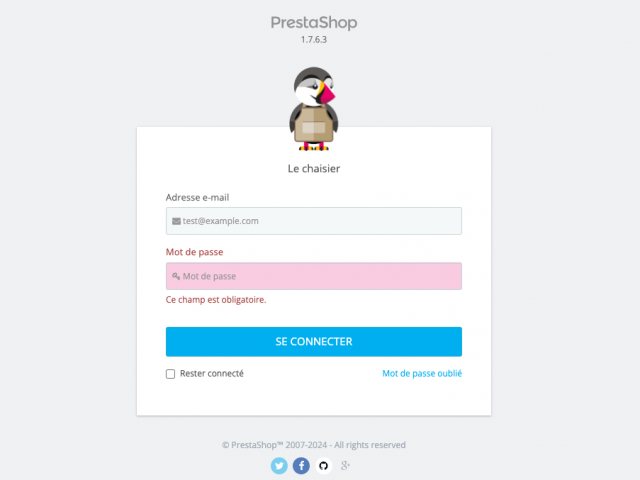
Major version migration
Major migrations change the first or second version number. They represent complex projects requiring careful planning and preparation.
Such migrations can affect custom modules and themes. Furthermore, they often demand significant technical adaptations and testing.
When should you actually migrate?
Timing decisions often divide e-commerce entrepreneurs. A measured approach prevents unnecessary expenditures and disruptions.
Warning signs to monitor
Certain indicators justify urgent Prestashop migration. Critical security alerts constitute the most important signal. Similarly, discontinued official support for your current version requires action.
Compatibility issues with essential modules can also trigger migration needs. Finally, recurring malfunctions sometimes indicate that updates will resolve persistent problems.
Reasonable approach versus version chasing
Many entrepreneurs believe they must always use the latest available version. This misconception costs significant time and money. In reality, a stable, well-functioning version can serve your business for years.
The golden rule remains simple: if your store operates correctly and stays secure, migration isn’t a priority. Instead, focus resources on business development and growth.
Migration risks and precautions
Every migration carries inherent risks. Proper preparation minimizes potential problems and business disruption.
Backup and testing environment
Before any Prestashop migration, create complete backups. This precaution enables rollback if problems arise. Then test the migration on a site copy first.
This testing phase reveals incompatibilities before production deployment. It protects your business from service interruptions and revenue loss.
Impact on modules and customizations
Your modules might stop functioning after major migrations. Inventory all modules before starting the process. Verify their compatibility with the target version.
Theme customizations also require special attention. Budget for necessary adaptations and potential redevelopment work.
How to succeed with your Prestashop migration
Successful migrations follow precise methodologies. Plan every step carefully to minimize risks and ensure smooth transitions.
Start by evaluating whether migration is truly necessary. If migration becomes essential, document your current configuration thoroughly. Then prepare a testing environment identical to production.
Test all critical aspects: orders, payments, inventory management. Validate proper functionality before scheduling production deployment. Finally, plan enhanced monitoring periods after migration completion.
A well-executed Prestashop migration secures your store without disrupting business operations. The measured approach always proves most profitable for sustainable growth.