The Prestashop solution lets you quickly and easily put your e-commerce site online.
Prestashop includes a wide range of functions, such as catalog management, customer management and, of course, order management.
A particularly critical function is, of course, online payment.
The payment procedure must be as simple and transparent as possible for the user.
Here’s a look at how you can easily set up a Paypal-based online payment solution for your Prestashop site. 
Why integrate a Paypal module into your Prestashop site?
Paypal is a Payment Service Provider (PSP).
It’s a simple, secure way to bill your customers and collect their payments.
Paypal stands between the customer and your site.
Your customer places an order on your site and transfers the corresponding amount to a Paypal account.
This amount is then transferred to you.
Why use an intermediary?
Paypal guarantees a secure payment solution, and your customer’s bank details are never passed on to you.
Paypal is one of the most widely used online payment solutions in the world (around 375 million users).
The system enables customers to pay directly by credit card, without having to create a Paypal account.
Transactions are therefore completely transparent.
As a merchant, you’ll need to open a Paypal account in order to receive payments.
Creating this account is completely free of charge.
Unlike other payment services, Paypal charges no monthly fees or subscriptions.
On the other hand, Paypal does charge a small commission on each transaction (around 1.2% + a fixed commission of €0.35). See detailed rates on the Paypal website. Paypal accepts both one-off and recurring payments.
This feature is particularly interesting if you sell subscriptions.
The solution also works on mobile terminals.
The official Prestashop Paypal module
The official Prestashop Paypal module is available free of charge.
Just look for it in the Prestashop modules directory.
Customers can pay in the traditional way by entering their credit card details.
If they have a Paypal account, they can also pay simply by logging in (email address and password).
There’s no need to enter credit card details.
The latest versions of Paypal also offer payment in four instalments, free of charge.
Of course, the official Prestashop Paypal module complies with the European Regulation on the Protection of Personal Data(RGPD).
Installing the Paypal Prestashop module
Installing the Paypal Prestashop module is straightforward, and simply requires following the usual Prestashop module installation procedure.
As the Paypal module respects good programming practices and the Prestashop model, there’s every chance that installation will go smoothly.
Simply follow the instructions supplied with the module.
However, as with any new module installation, don’t forget to make a full backup of your Prestashop site.
Ideally, install the Prestashop Paypal module on a test site beforehand.
And don’t forget to clear the cache if you’re using one once the module has been installed.
Configuring the Paypal Prestashop module
Before you can configure the Paypal module in your Prestashop site, you need to create a professional Paypal account (a simple or “general public” account will not allow you to use the API).
Go to the Paypal website and create an account.
Once you’ve done this, you’ll need your email address, API username, password and API passphrase. 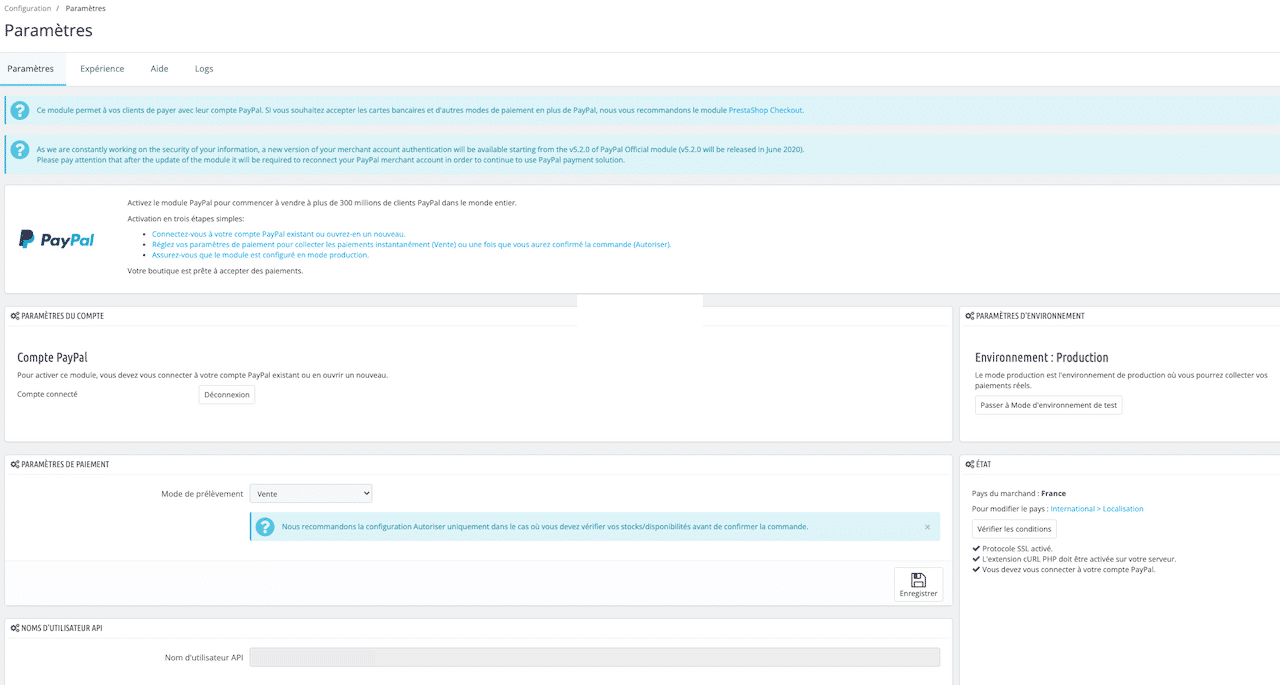
Basic settings
The basic settings for the Prestashop Paypal module can be found in the “Checkout” group of the “Modules” menu.
Search for “Paypal Integration” and click on “Configure”.
Enter the necessary information in the form and confirm registration.
Payment method configuration
With the main module configured, you now need to define the payment methods you will accept on your site.
Go to the “Payments and Gateways” group in the “Modules” menu.
Select all the payment methods you wish to authorize.
Each method can then be configured and customized to best suit your own processes.
Before configuring a payment method on your site, you must have authorized it on your Paypal account.
Add-on modules
The Prestashop Paypal module will bring all the functionality you need for online payment to your site.
However, this may not be enough, and you may need to install a few additional modules.
In this way, you can further enhance the user experience for your customers.
Here are a few interesting modules available on the Monte à bord Victor website.
Quick order form
The aim of this module is to increase the average basket per customer.
It enables customers to simply add a product to their shopping cart by reference or designation.
This saves the customer a considerable amount of time, and greatly improves the conversion rate for the site.
Invoice excluding tax (HT / sans TVA)
Would you like to invoice a specific customer group or groups without tax?
This module is exactly what you need.
Export invoices and credit notes (CRON / FTP / EMAIL)
This module lets you easily export your invoices.
You can select the fields to be exported and program an automatic export to a server, or even to an e-mail sent directly to your accountant.
Automatically delete unwanted baskets
Your store needs a little cleaning up from time to time.
This Prestashop module will automatically remove abandoned shopping carts.
Once your database has been cleaned, your Prestashop will be reactive.
To conclude on Paypal Prestashop integration
As an experienced web developer and Prestashop specialist, I’m here to help you with all your e-commerce projects.
We’ll work hand in hand to set up appropriate, secure payment solutions on your Prestashop site.
Please don’t hesitate to contact me to discuss your requirements.


