Prestashop is a platform for creating a highly personalized e-commerce store.
But to create the Prestashop e-commerce site of your dreams, both aesthetically and in terms of content, you generally need programming skills, as well as HTML and CSS language skills to customize the look and feel.
So what do you do if you don’t know anything about programming but still want your store to look like no other?
One solution is to use a page builder.
Let’s take a look at what a page builder like Creative Elements Prestashop can do for you, and what its advantages and disadvantages are for your Prestashop online store. 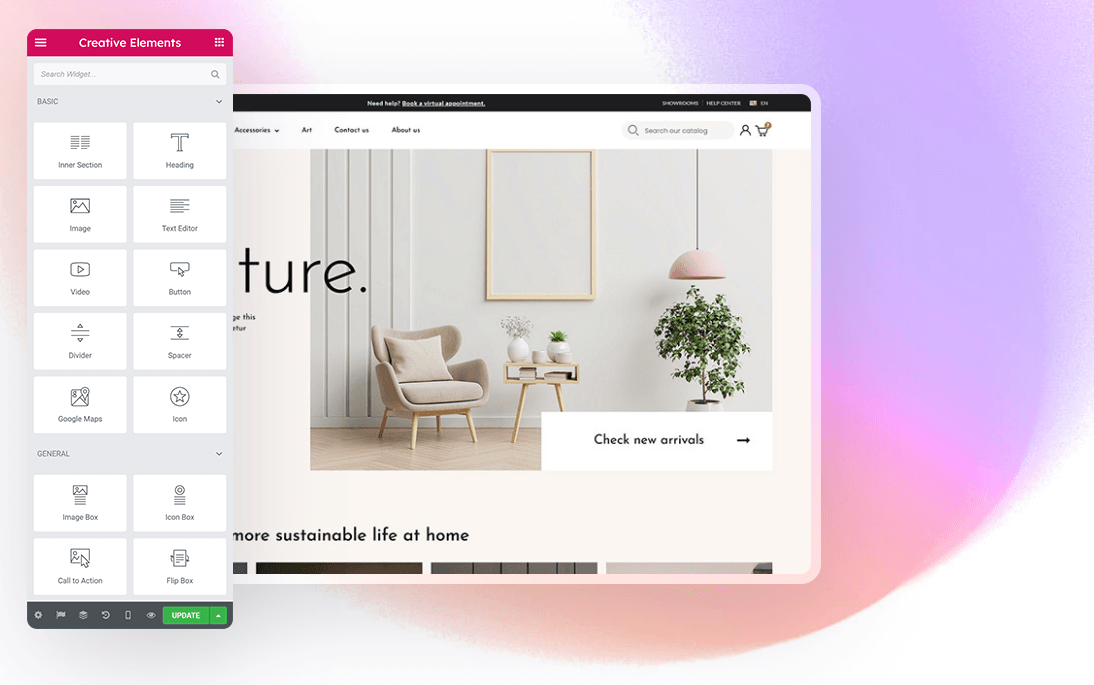
What is a page builder?
A page builder is a tool for creating and structuring web pages, without the need to write code.
It can be used to define a page’s overall structure, appearance and content.
The page builder generally allows you to include all kinds of more or less complex elements in a page, such as animations, a carousel, a form… The arrival of page builders has been a minor revolution in the world of CMS.
Previously, you needed solid HTML and CSS skills to create a proper layout for your site.
With the page builder, it’s now possible to do this effortlessly (or almost).
Using a page builder for Prestashop can therefore enable you to customize your store as you wish much more easily. 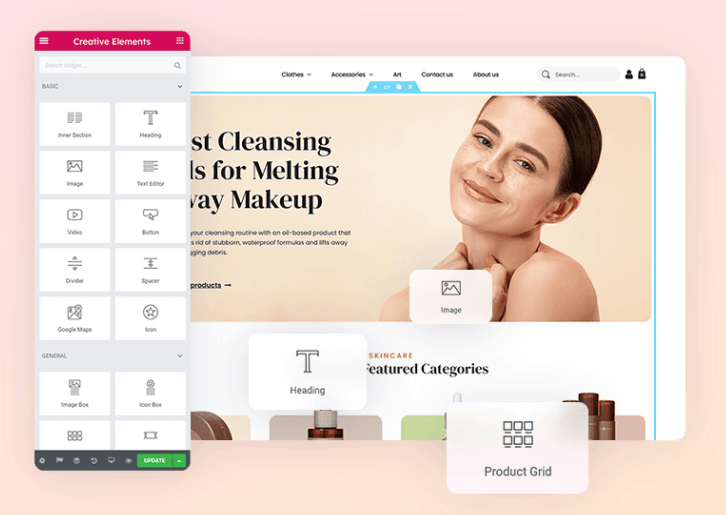
What is Creative Elements Prestashop?
Creative Elements Prestashop is a page builder for Prestashop.
It takes the form of a module to be installed and activated on your Prestashop site.
Once installed, it enables you to create personalized web pages on your Prestashop site, containing images, text, animations, buttons, forms, links, etc. To do this, simply select the elements you wish to integrate into your page and position them using drag & drop.
You can then modify the properties of each selected element.
Size, font, color, alignment… are just some of the properties you can adjust.
You can also add predefined visual effects such as animations, shadows and transitions.
With Creative Elements Prestashop, you gain the freedom to completely personalize your site by creating web pages that showcase your brand. 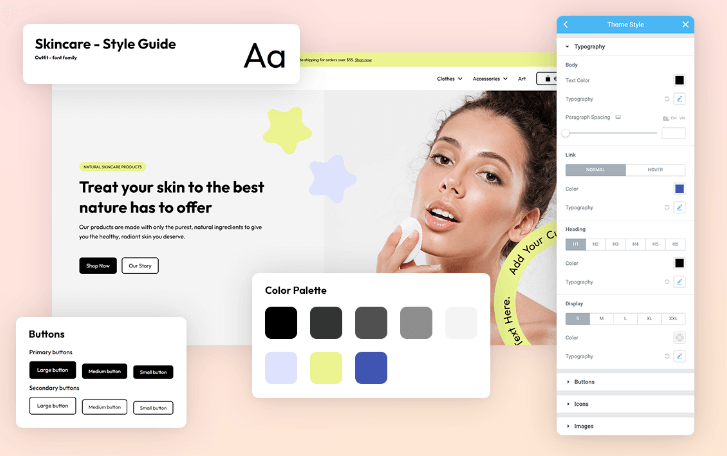
How does Creative Elements Prestashop work?
Once the Creative Elements Prestashop module has been installed and activated on your site, you can access the page editor directly from the Prestashop dashboard.
You can then create a new page or modify an existing one.
Several choices are offered for the type of page: home page, product page, category page… Once in the editor, you can add elements to the page from the sidebar.
There are over 40 different elements: title, table, paragraph, image, video, testimonials, counters, social networks… Several predefined templates are also available.
If you’re not sure where to start, or if you’re short of inspiration, using a template can save you precious time.
Each element integrated into the page can then be customized.
It’s possible to modify its various properties, organize the page differently (with sections or columns, for example).
Naturally, you can preview the final page rendering, then save it once the desired result has been achieved. 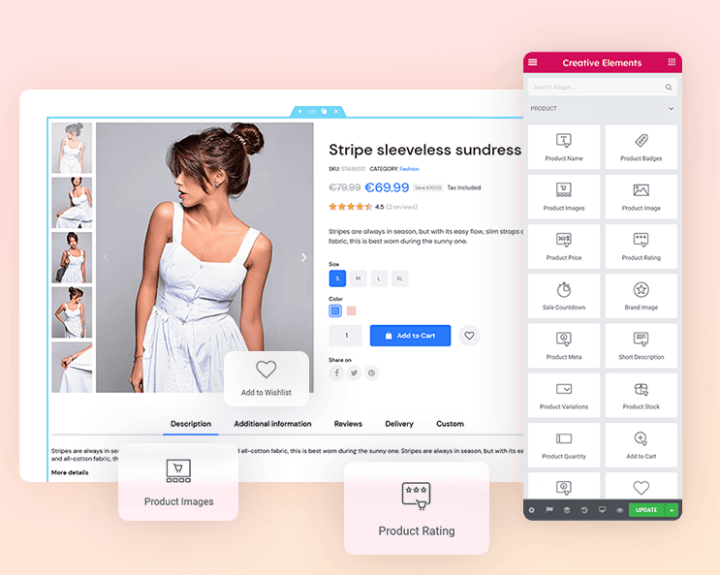
What are the advantages and disadvantages of Creative Elements Prestashop?
Using Creative Element Prestashop offers many advantages for creating, upgrading and maintaining an online store:
- You don’t need programming skills to create personalized web pages.
- Easy to use, ergonomic and intuitive interface.
- Great creative freedom.
- Lots of customization options.
- Compatible with all Prestashop themes, easily adapts to all screen types.
However, it is important to bear in mind the following disadvantages:
- The use of a large number of elements on a page can impair site performance: if too many elements are used on a single page, or if they are not optimized, page load times can be considerably increased.
- May conflict with other Prestashop modules, depending on configuration.
- Pages created with Creative Elements Prestashop can be difficult to maintain when changing themes or upgrading Prestashop versions, depending on the elements used.
- A paid version is required to use Creative Elements Prestashop on multiple sites, or to access certain advanced features locked away in the free version.
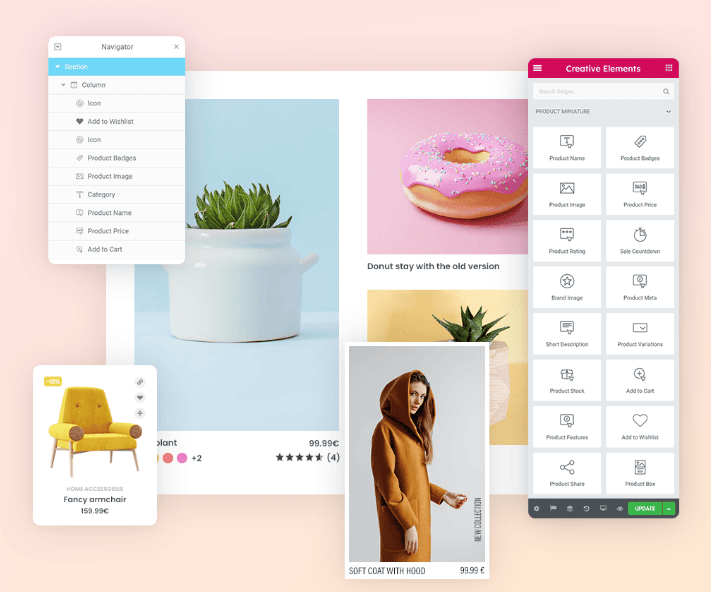
When should you use Creative Elements Prestashop?
It’s not always necessary to use a page builder to build your Prestashop site.
However, a tool like Creative Elements Prestashop can be useful if :
- You want to create unique and original pages to make your store stand out from the competition.
- You want to personalize your site, to match the aesthetics of your brand image.
- You want to create attractive web pages to enhance the user experience and improve conversion rates.
On the other hand, you can easily do without Creative Elements Prestashop if :
- You want to keep your site simple and uncluttered, and concentrate on its performance.
- You don’t have the time (or the skills) to devote to optimizing your pages and solving any technical problems.
- You don’t want to spend the budget required to purchase a license and access advanced features.
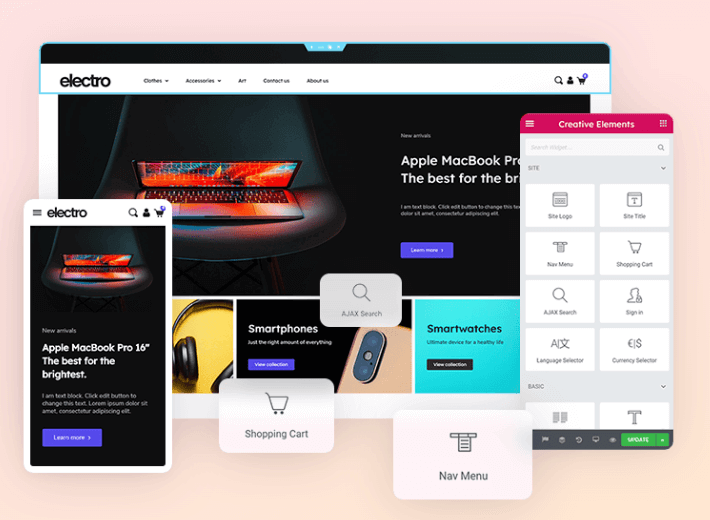
To conclude on Creative Elements Prestashop
Creative Elements Prestashop is a module for creating customized web pages for Prestashop online stores.
Simple to use yet powerful, it allows you to generate pages compatible with all Prestashop themes, thus improving the user experience of site visitors and the conversion rate.
However, advanced page customization can be detrimental to site performance, and some options can only be unlocked by purchasing a paid license.
Even though Creative Elements Prestashop is a powerful and easy-to-use tool, it’s important to think carefully about what you want to do before taking the plunge.
Don’t hesitate to contact me if you’d like to find out more about customizing your Prestashop online store.
With my experience as a Prestashop developer, I’ll work with you throughout your project to find the best solution for your site.


